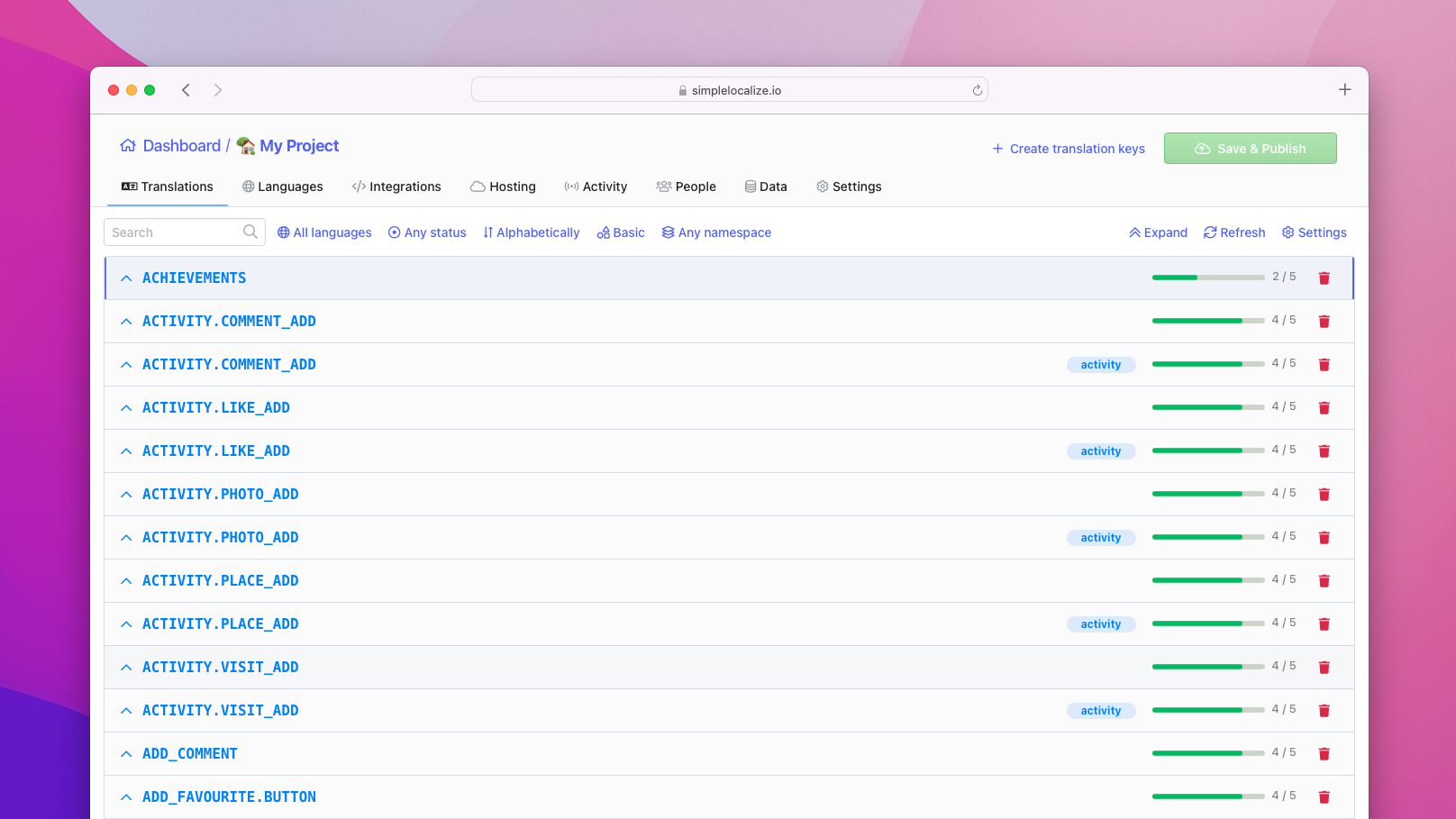
Welcome to SimpleLocalize!
We prepared a short video to help you get started with SimpleLocalize, we added video sections to help you navigate through the video. In case of any questions, feel free to reach out to us at [email protected].
Getting started
Let's start with a quick overview of the SimpleLocalize platform.
- How to use Translation Editor: learn how to use our translation editor to manage your project translations.
- How to use Auto-translation: use Google Translate or DeepL to translate your project.
- How to share access to your project: share your project with your team, clients, or translators.
For Developers
- Use Translation Hosting: host your translations on our CDN and use them in your application.
- Upload translations with CLI: upload translation files from your project files.
- Download translations with CLI: download translations to your project files.
- Export translations with REST API: use REST API to export translations.
- Import translations with REST API: use REST API to import translations.
- Configure webhooks: get server notification when something happens in your project.
- List of supported file formats: see the list of supported file formats.
- All integrations: integrate with your favorite tools.
Was this helpful?