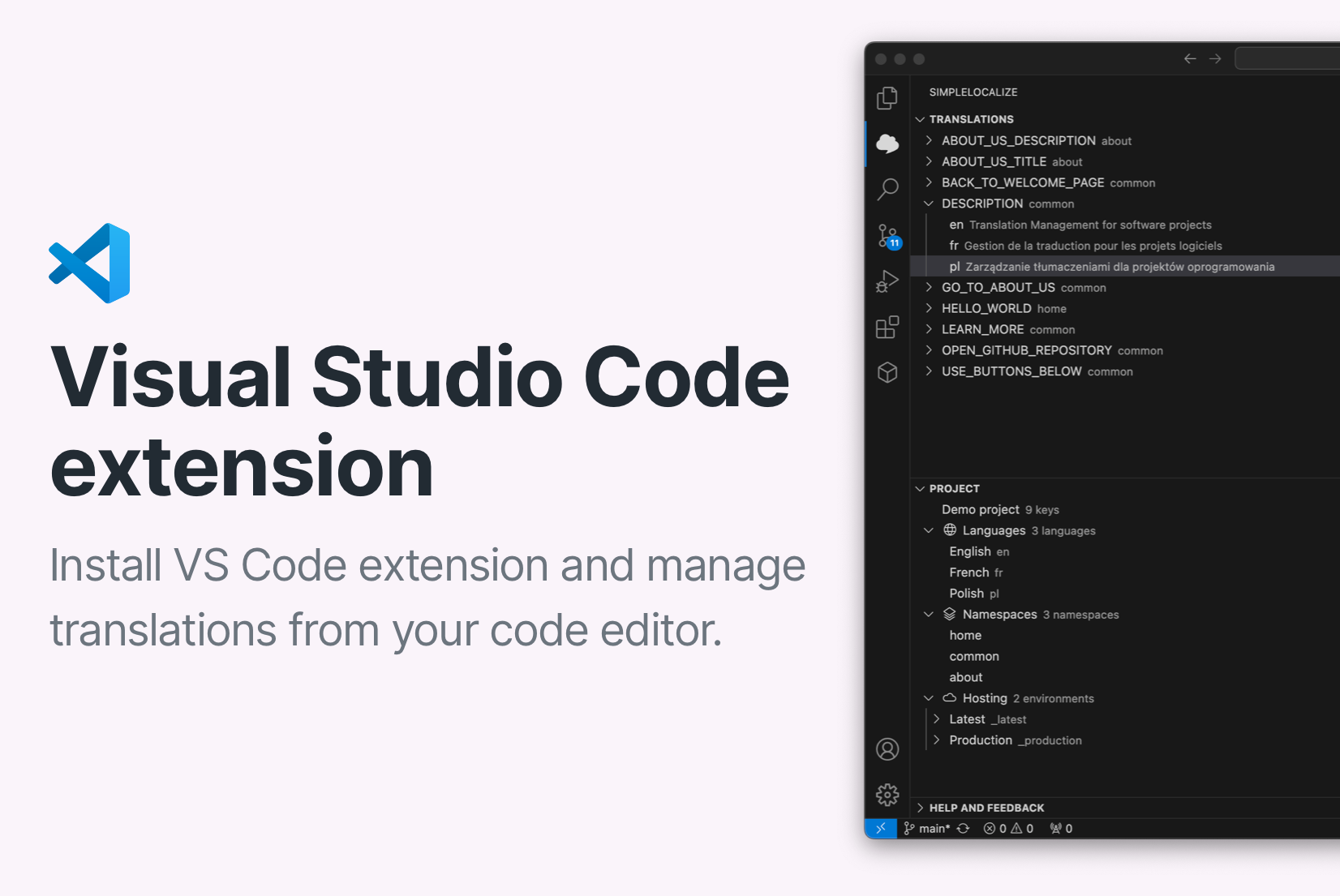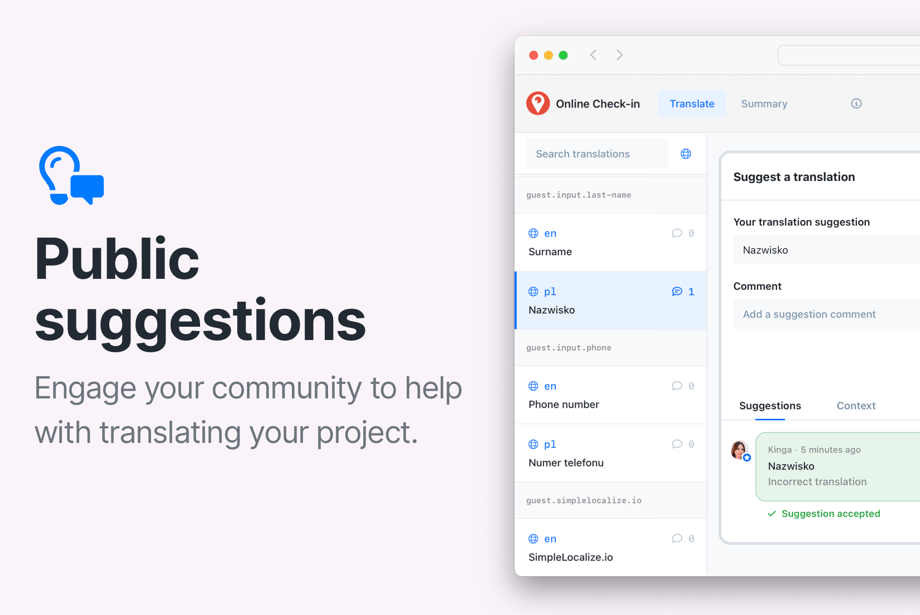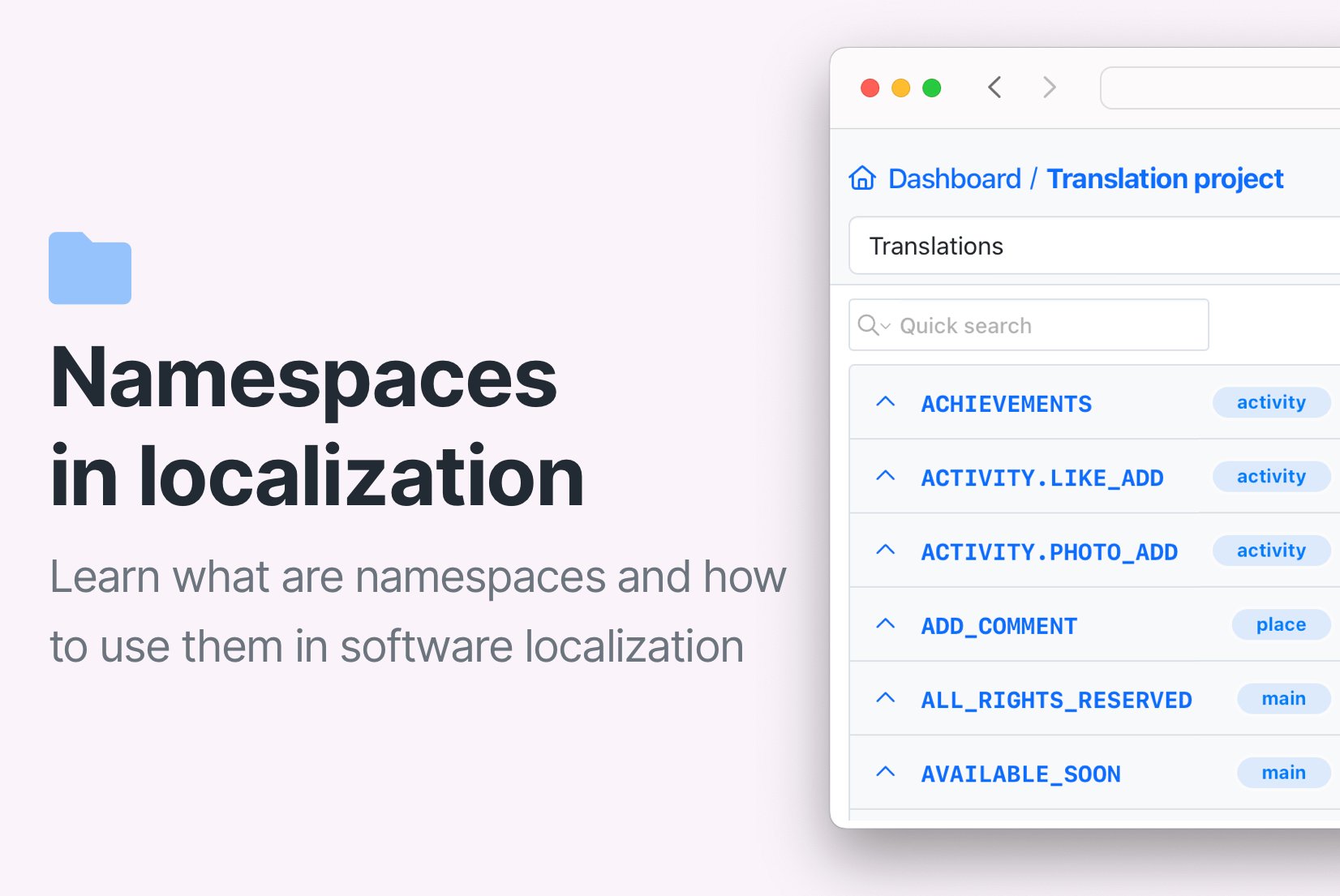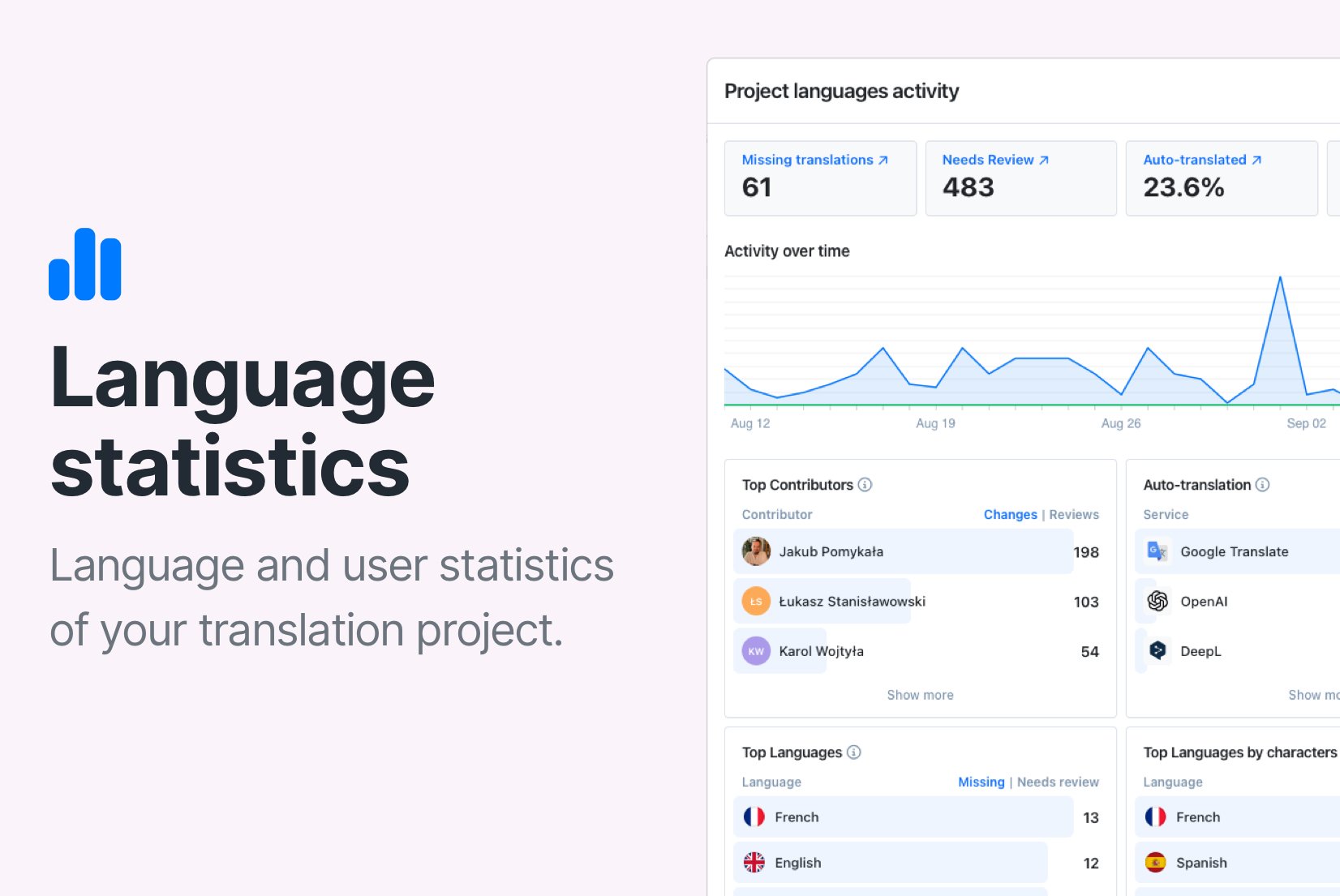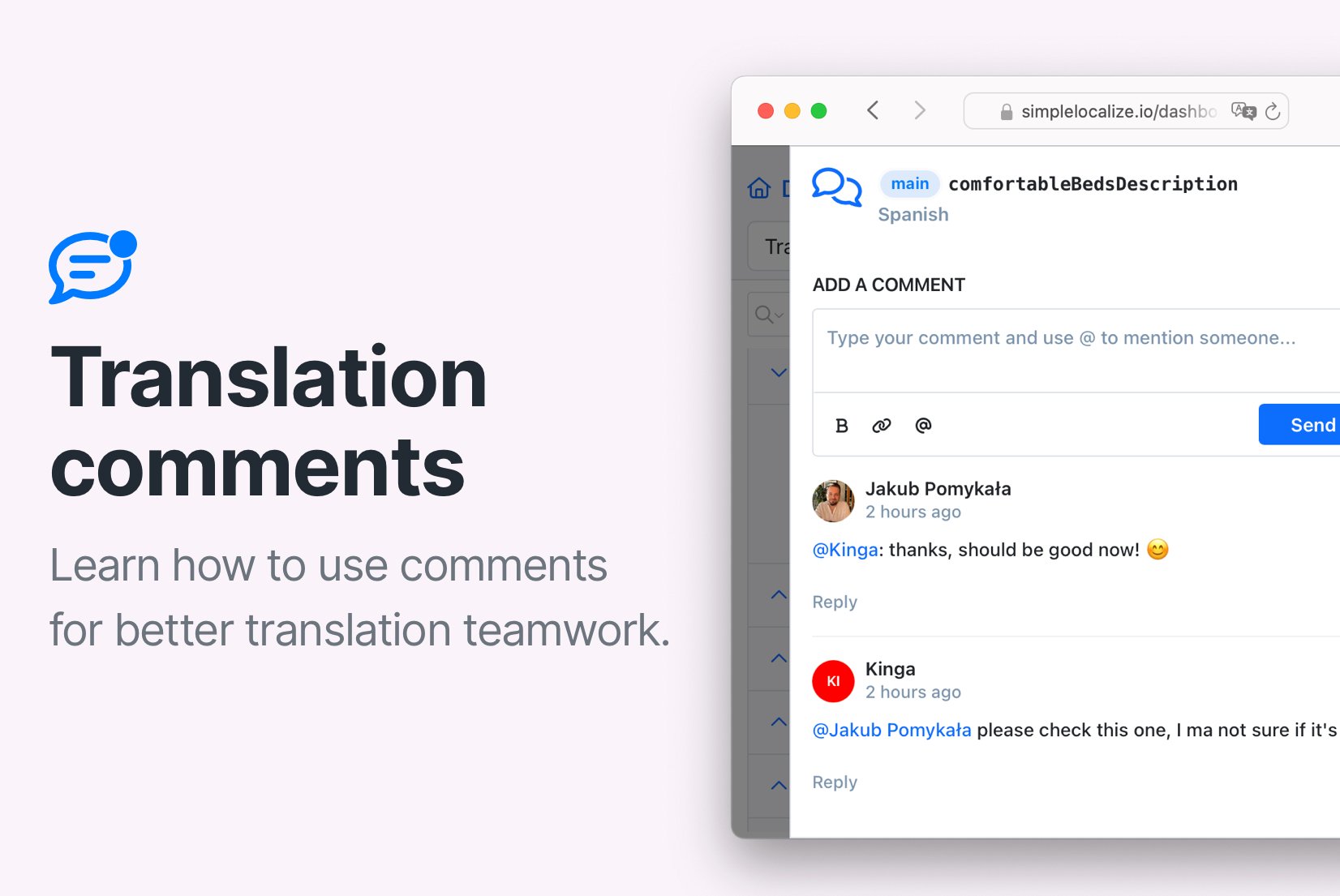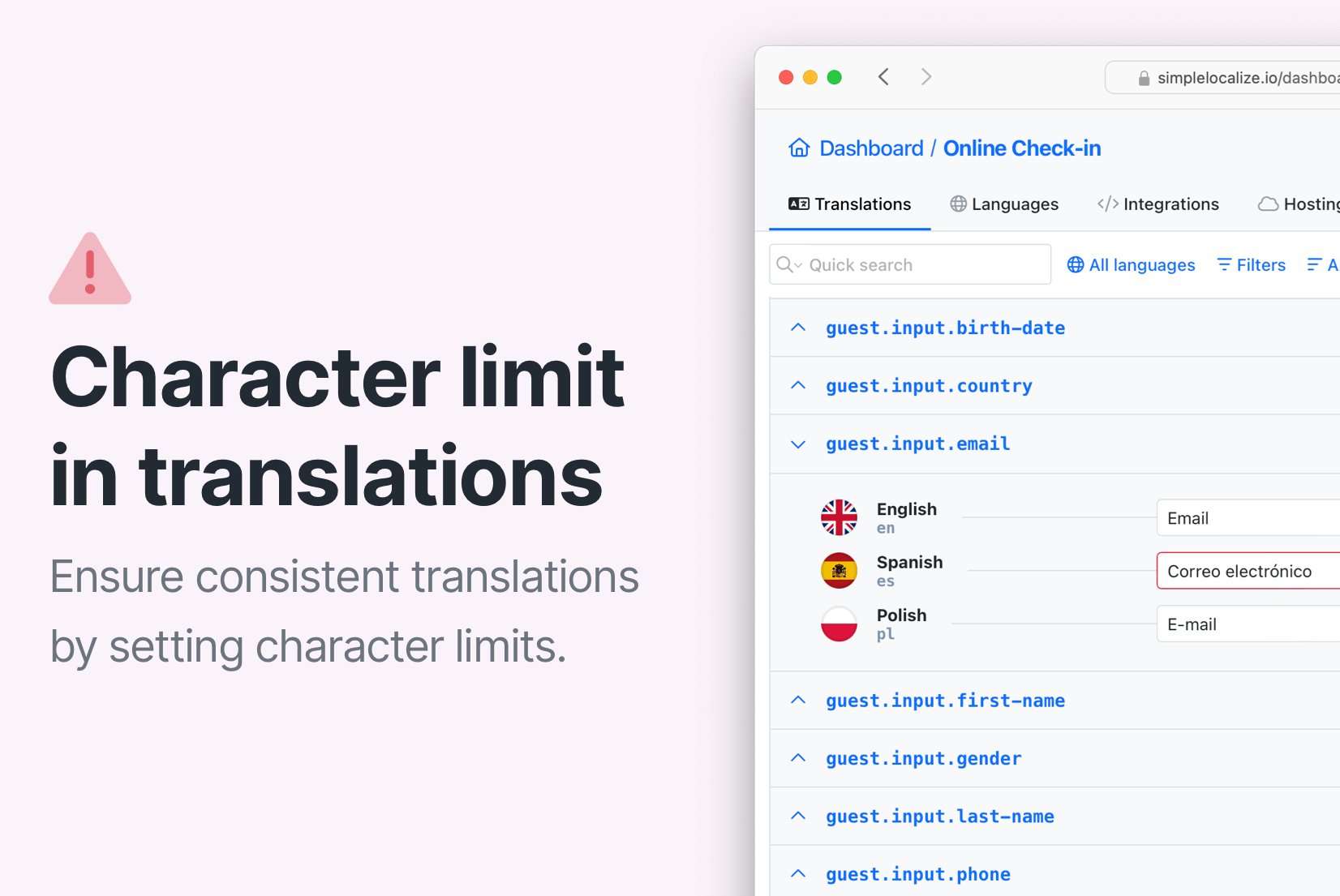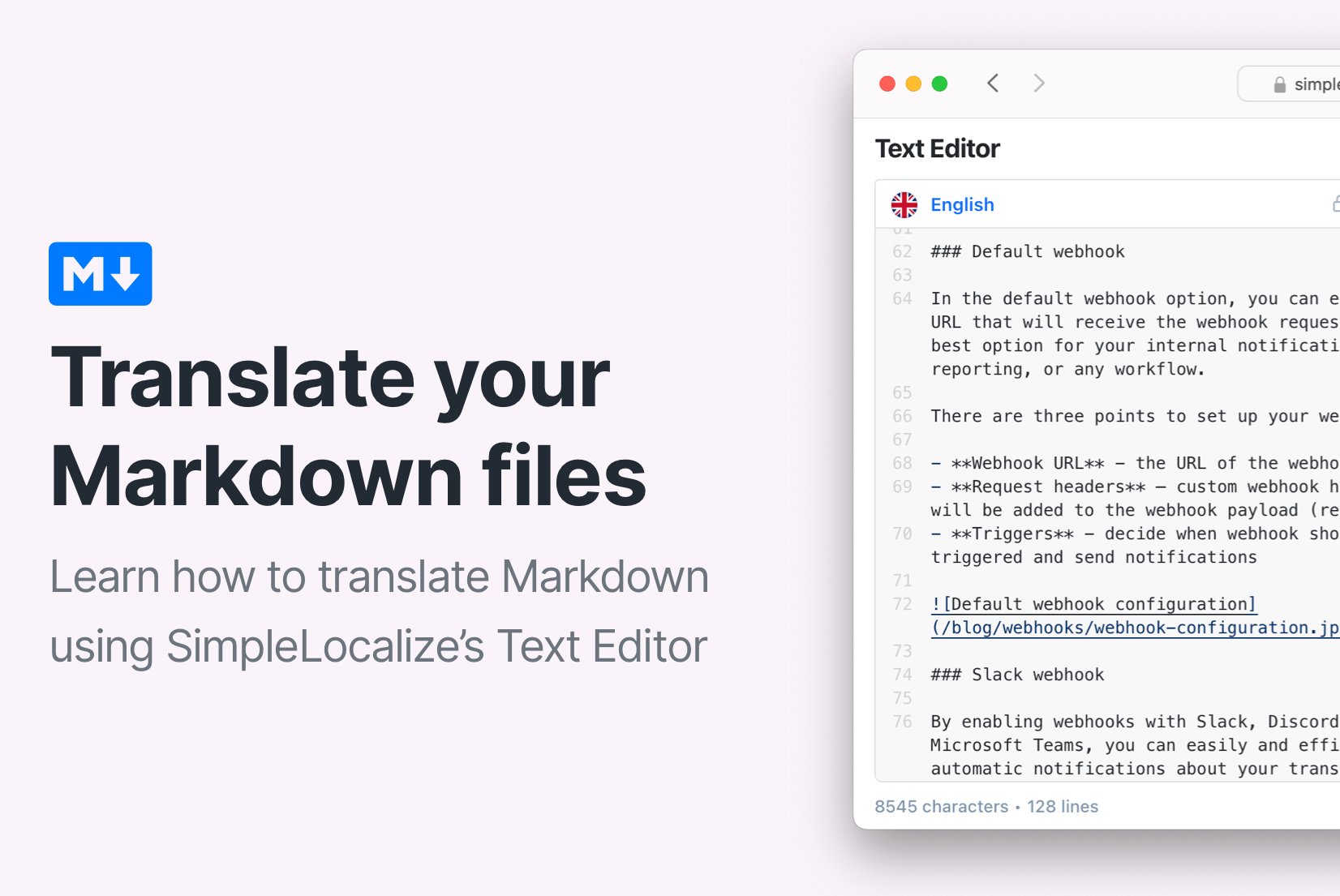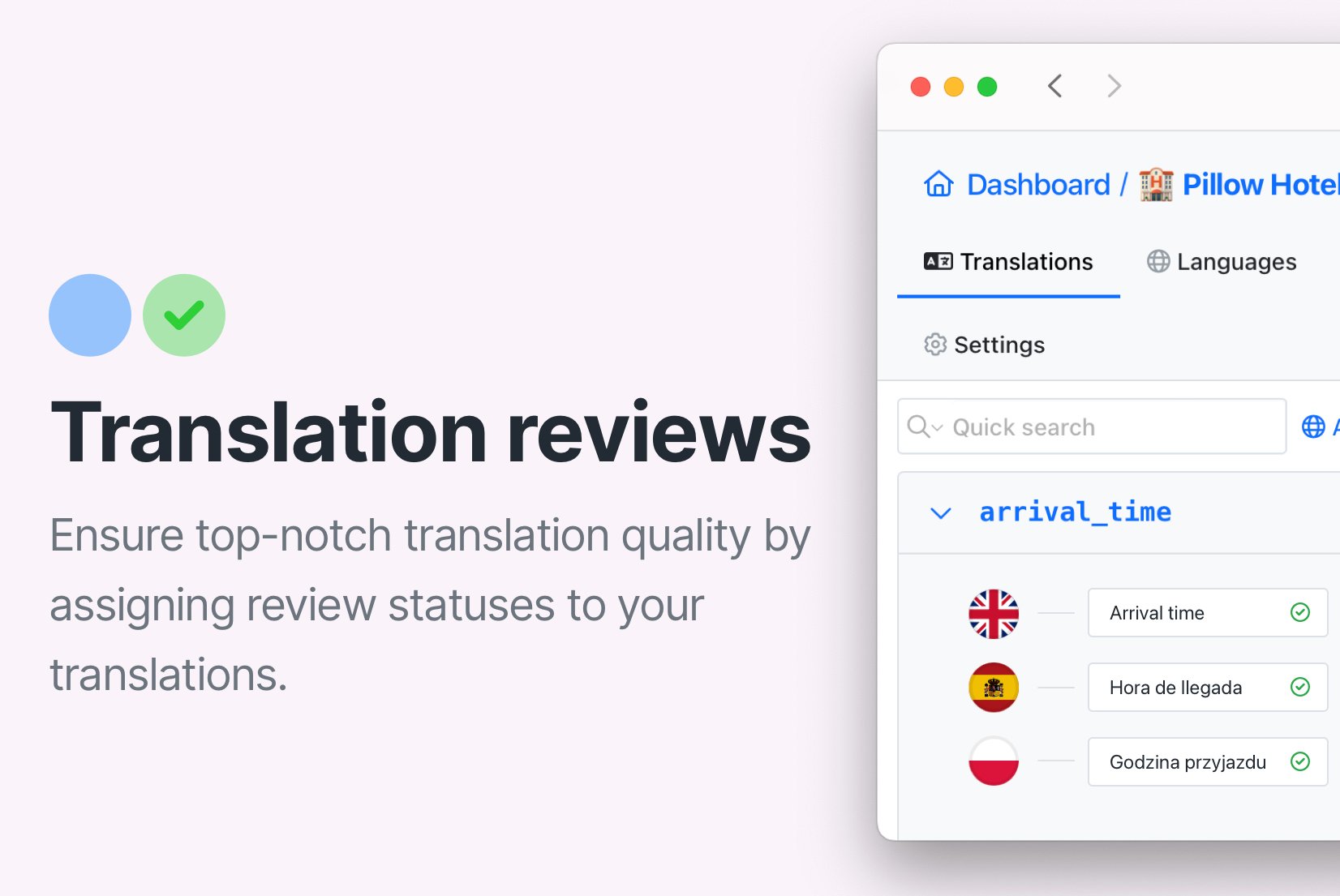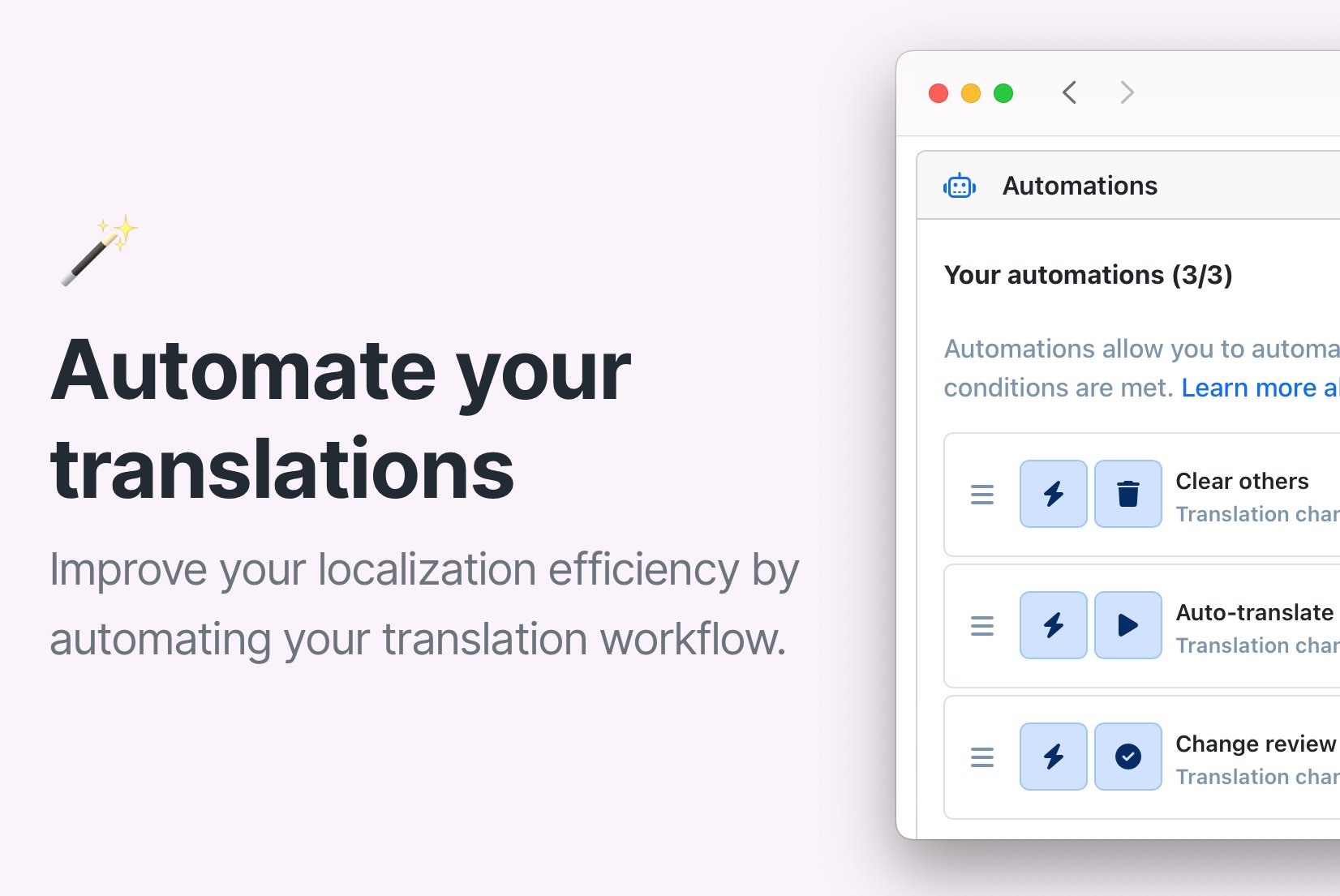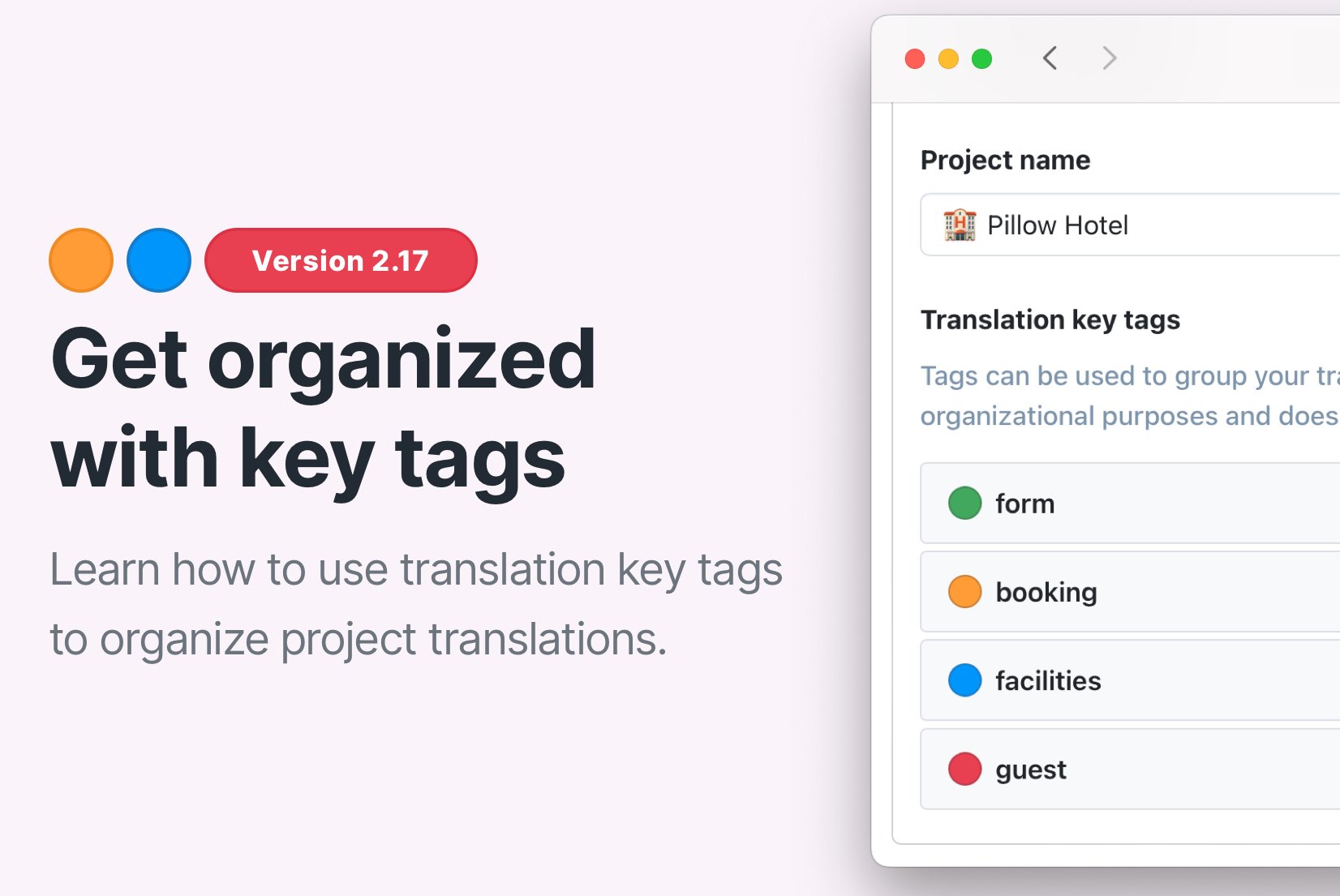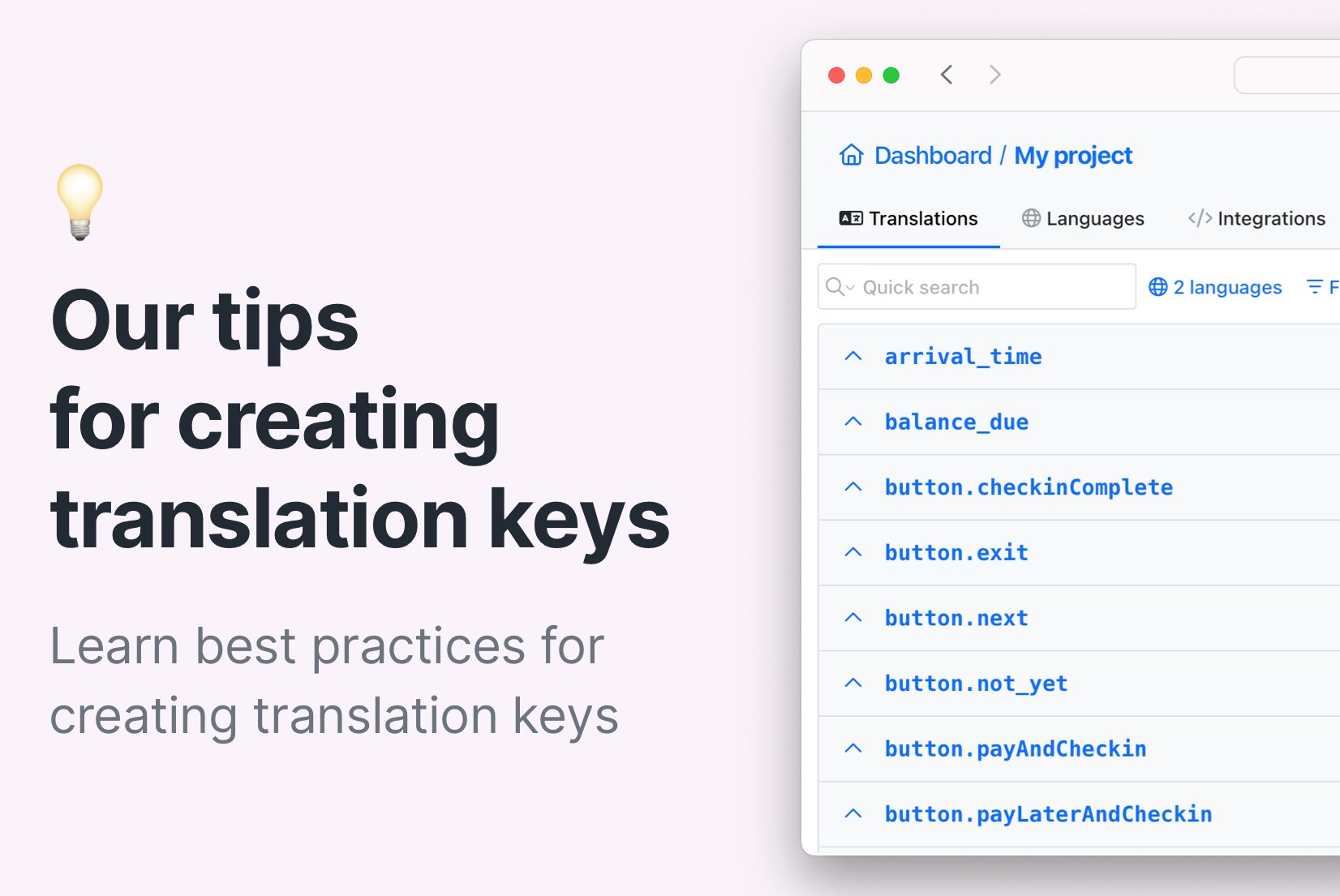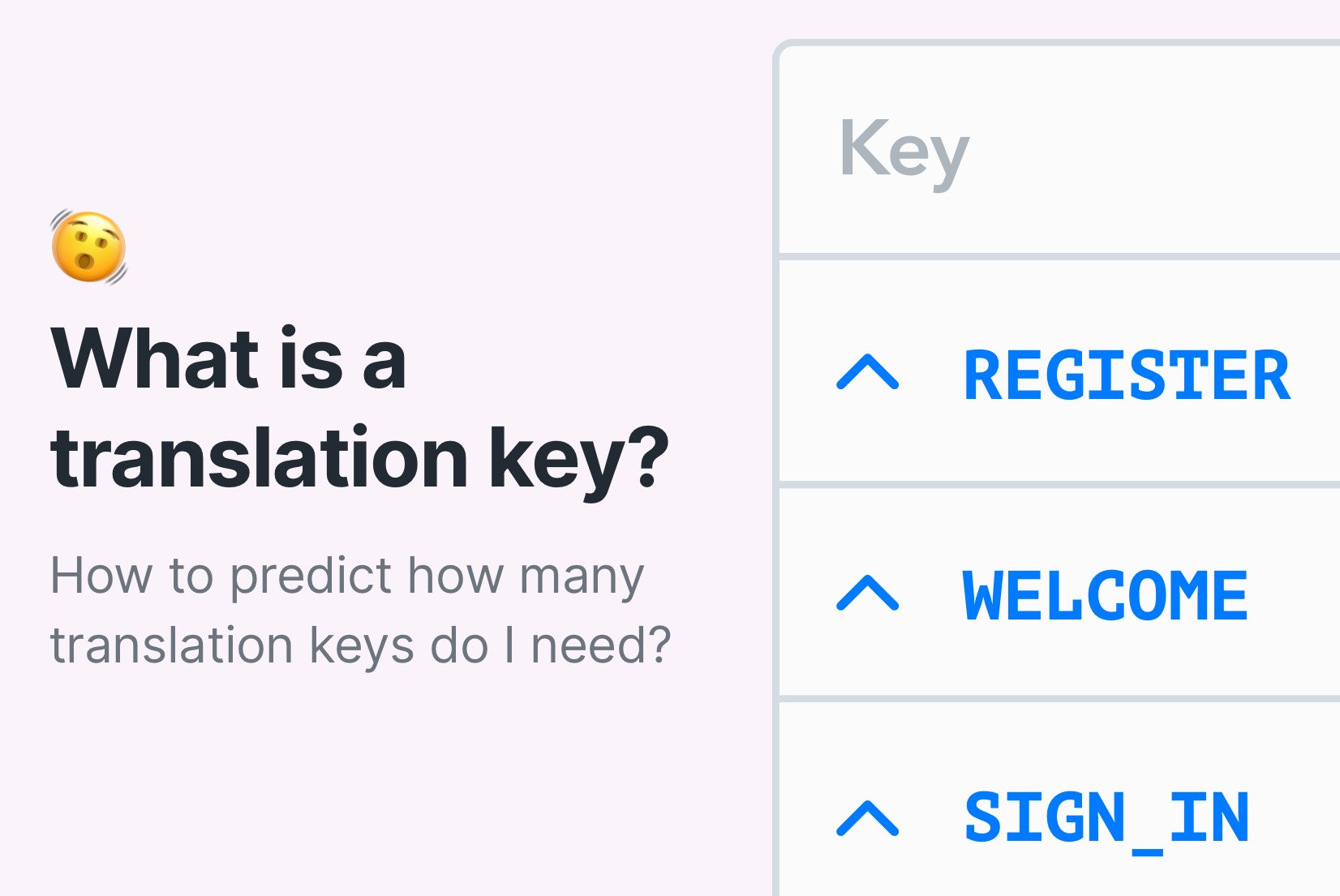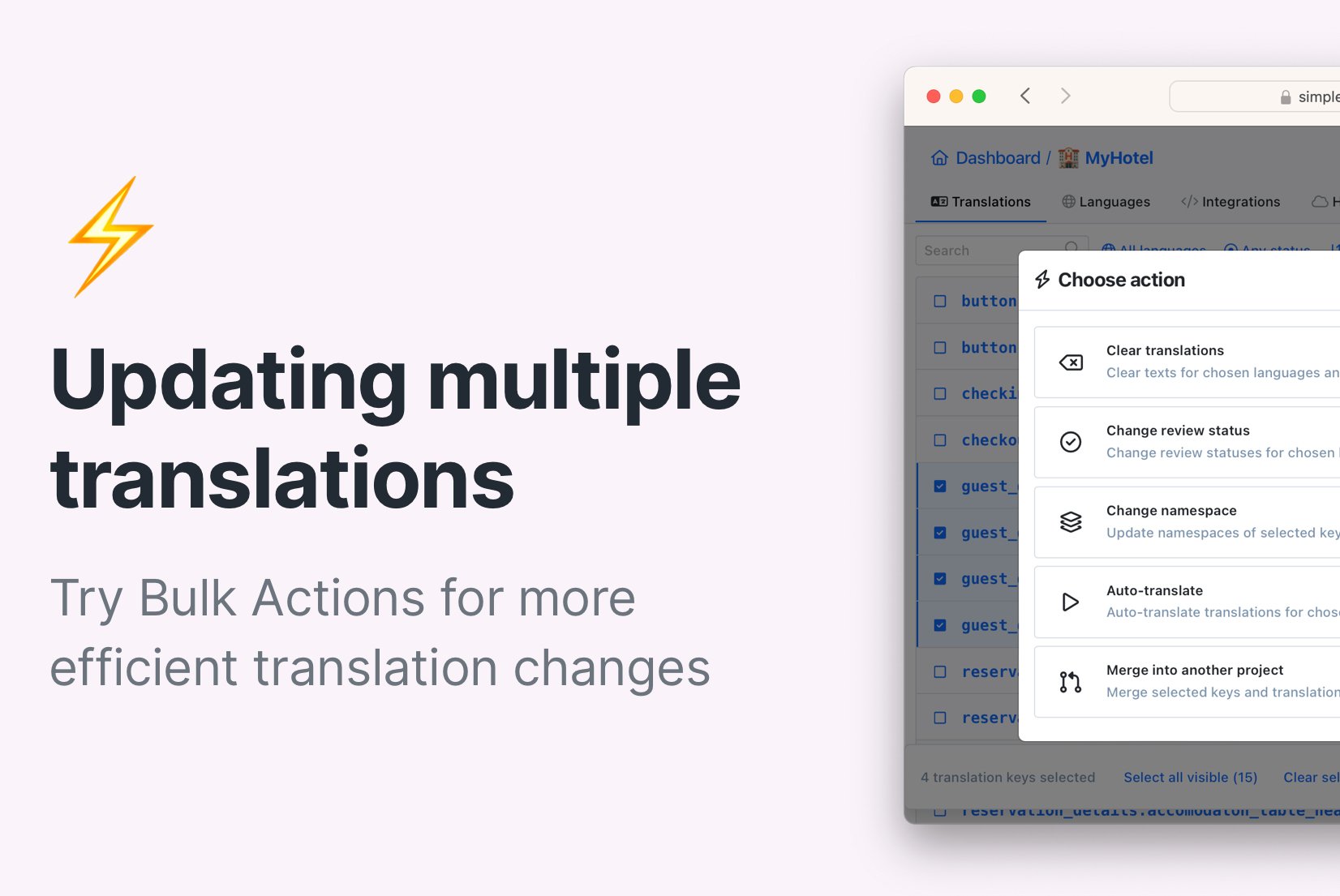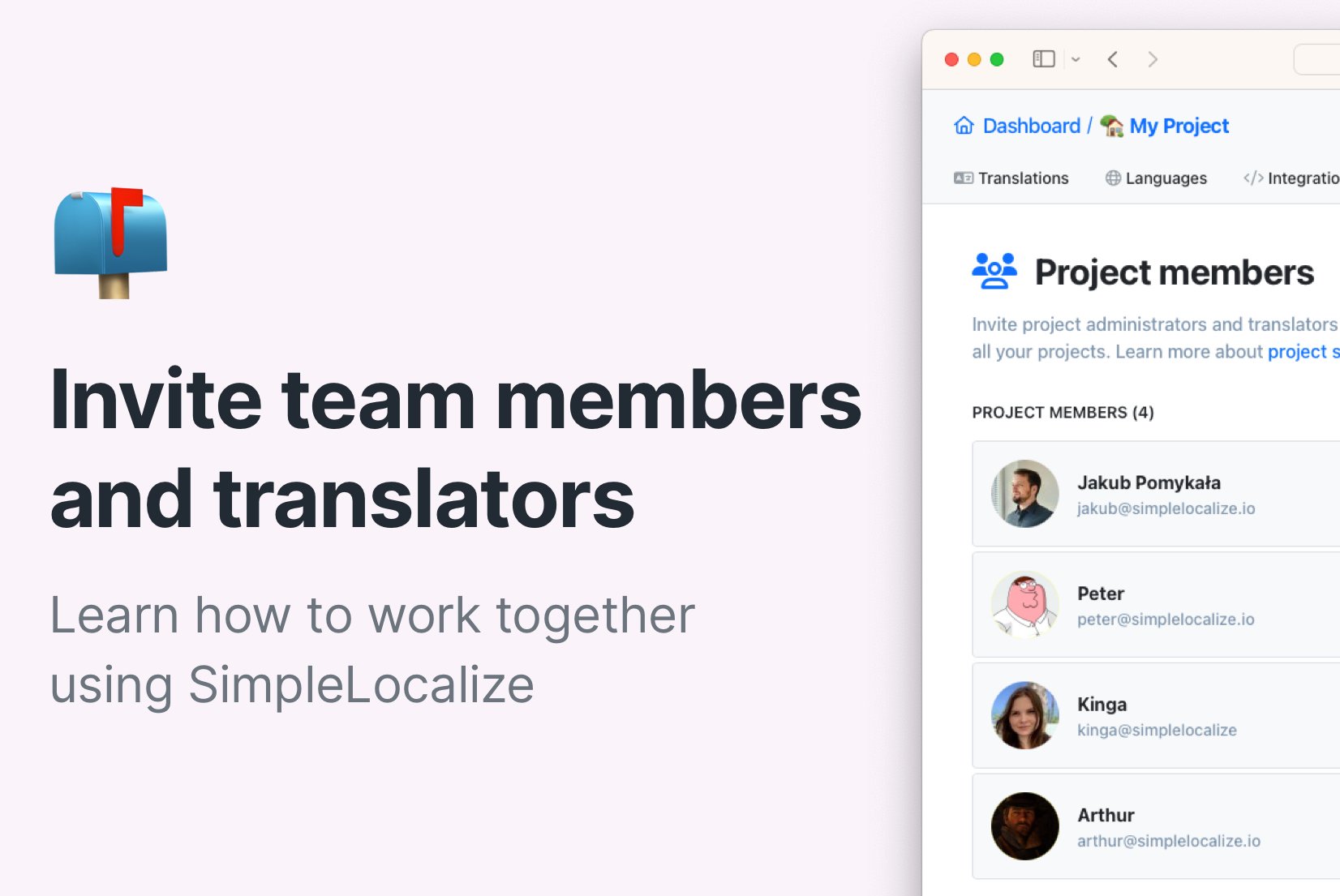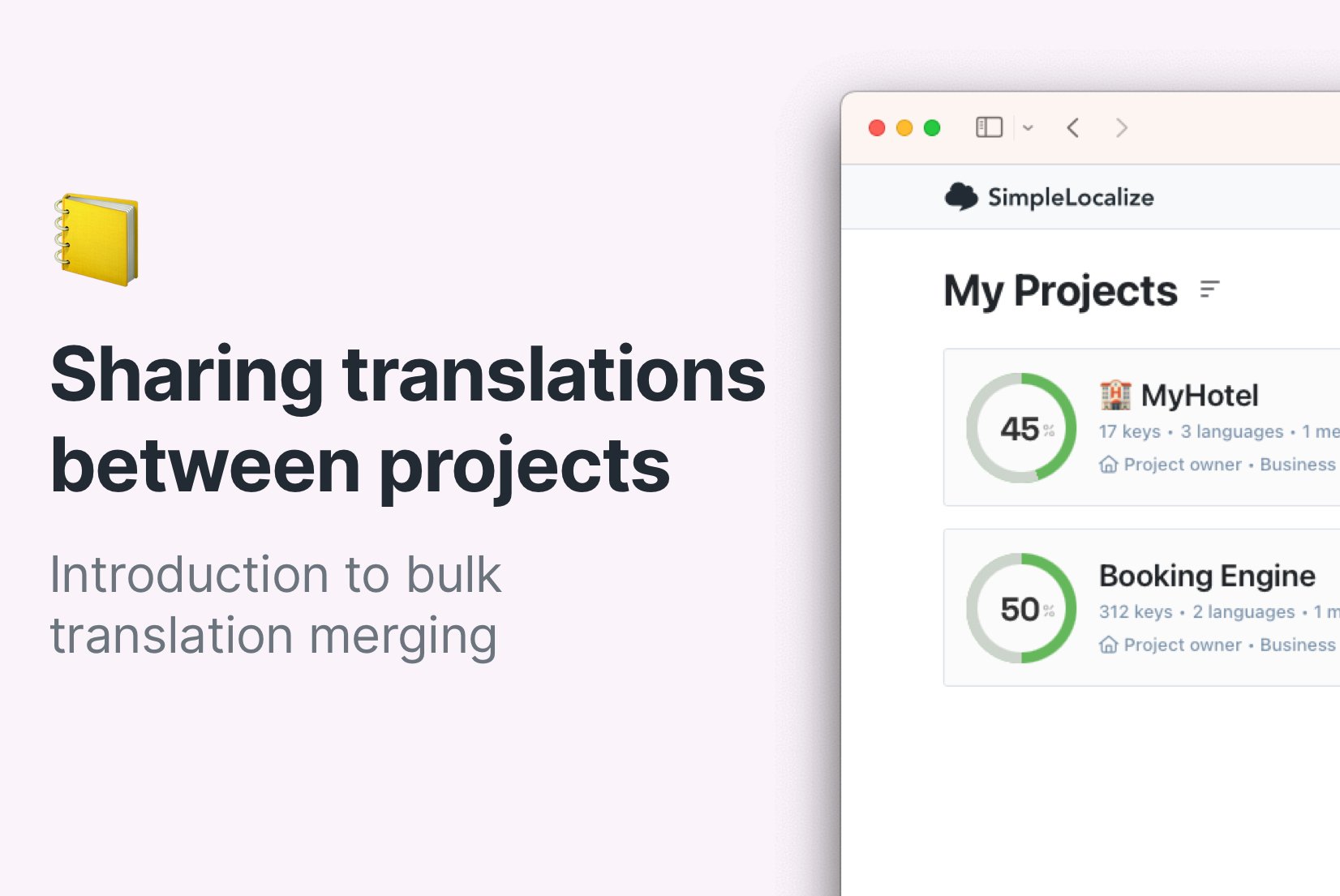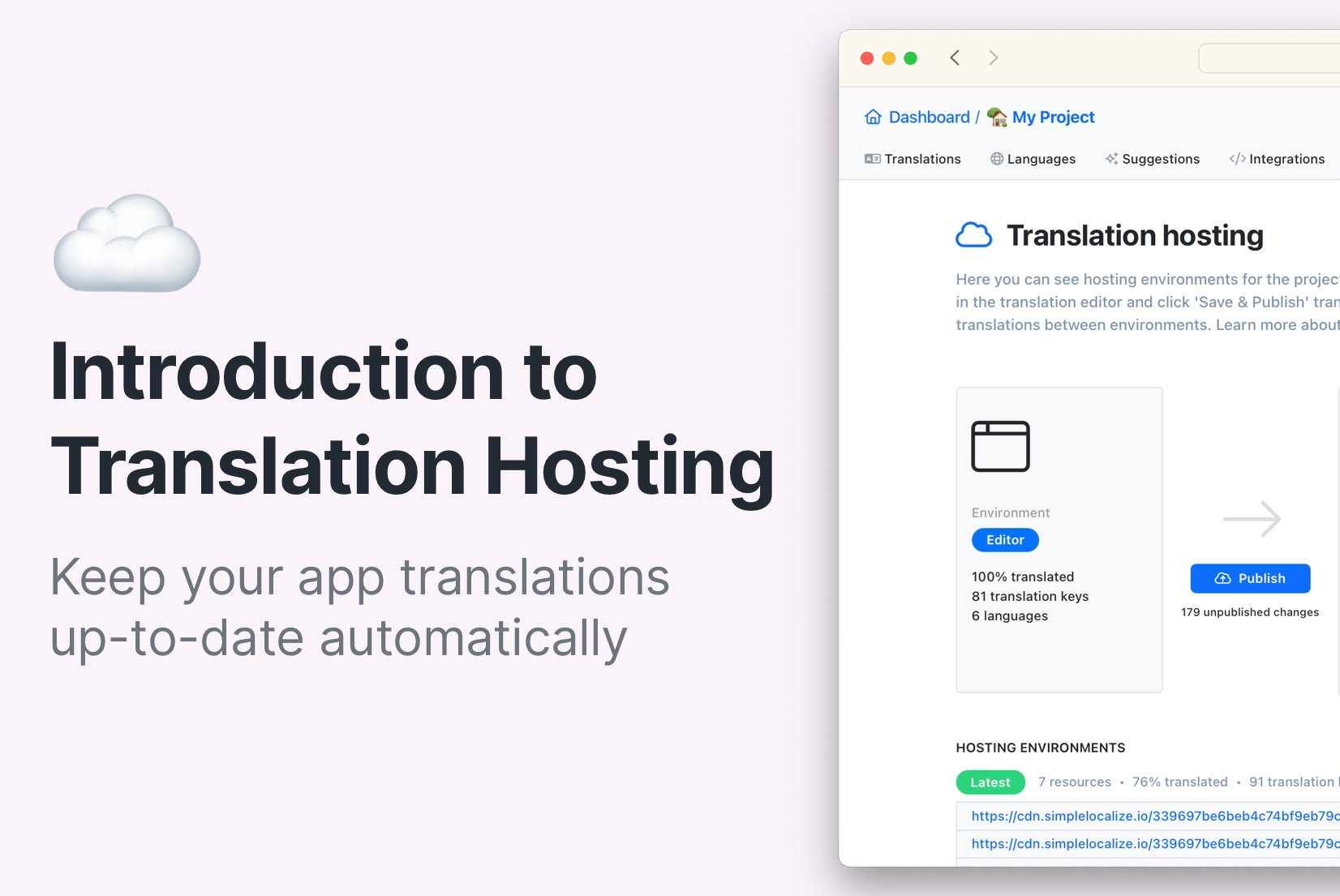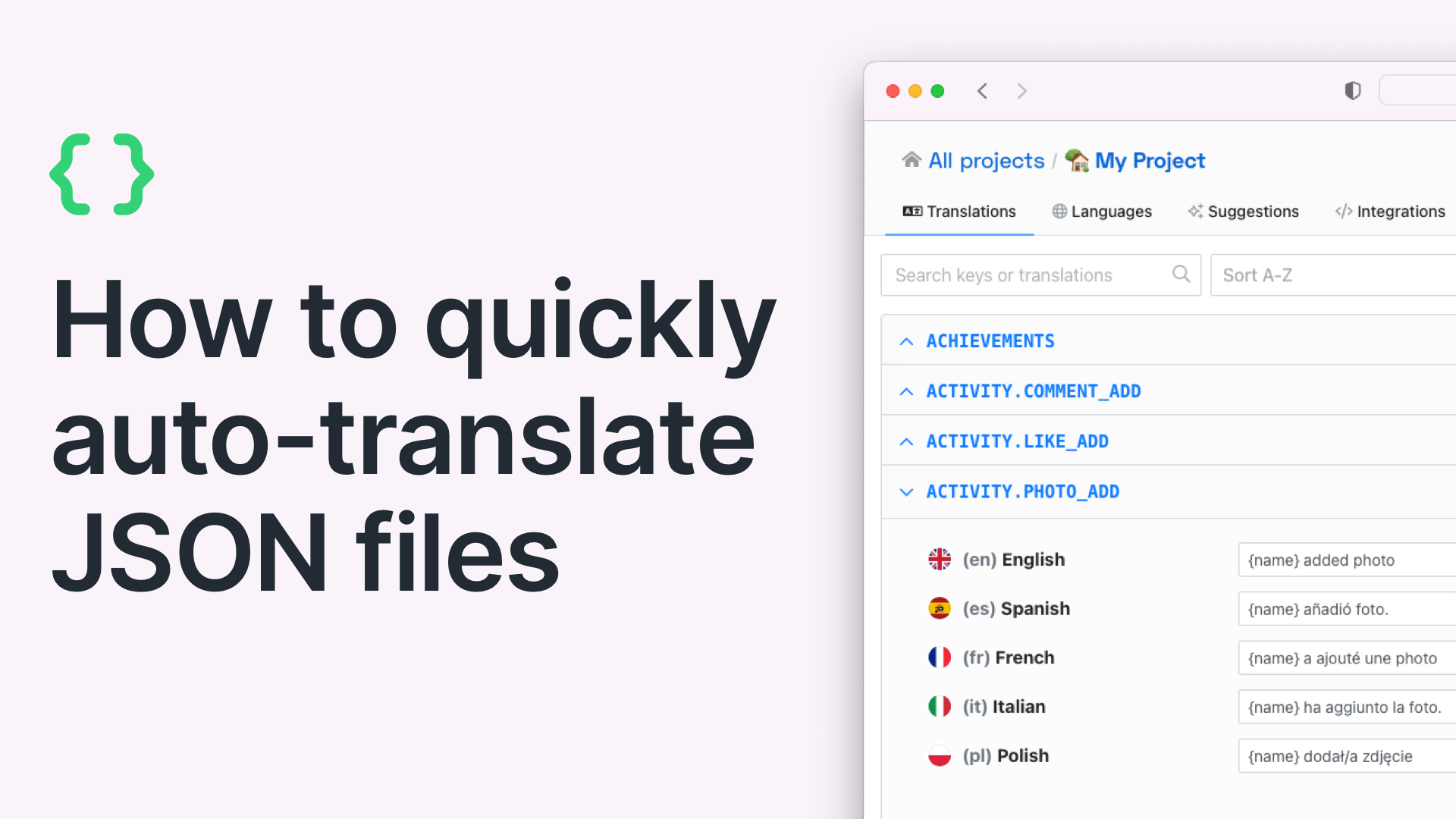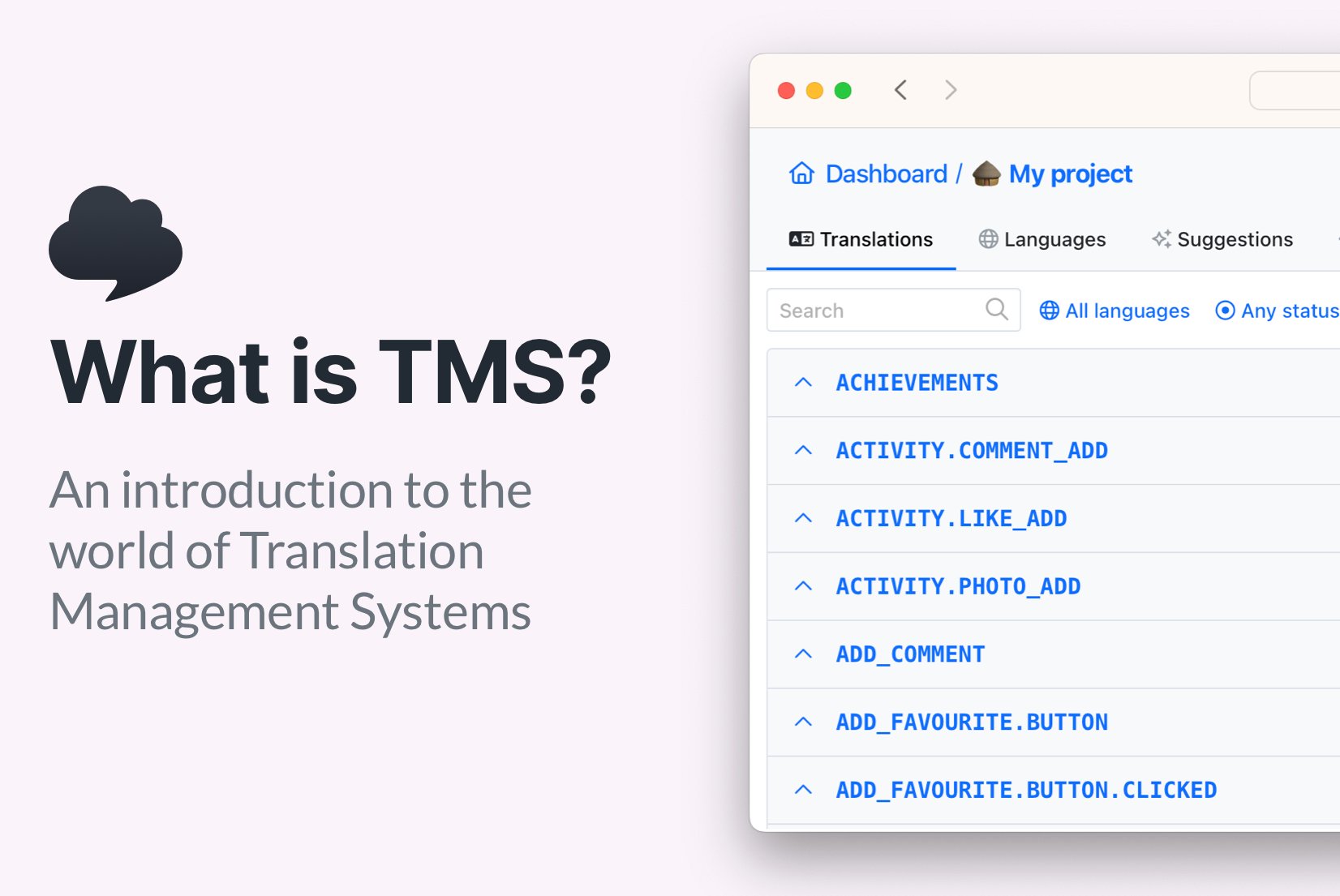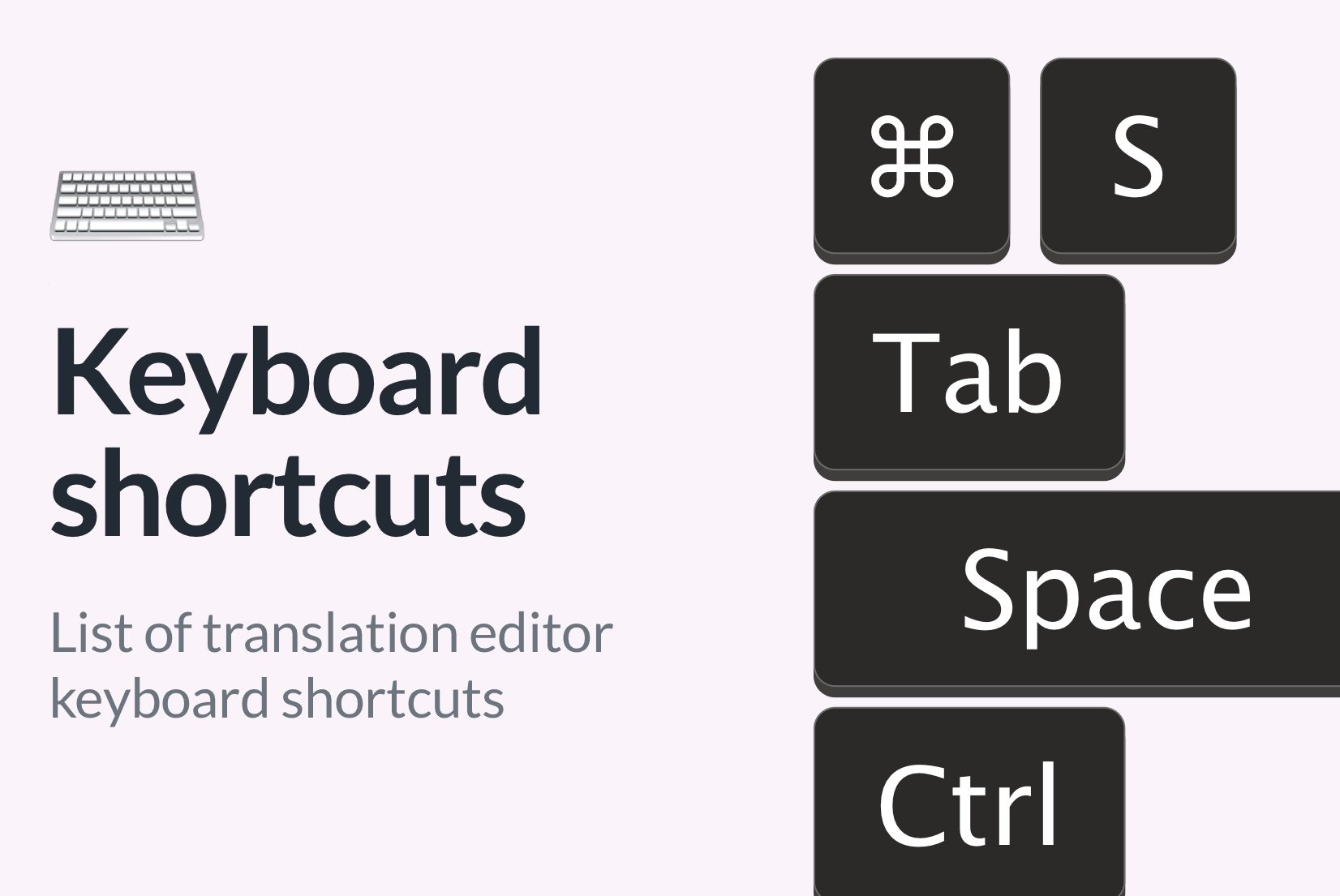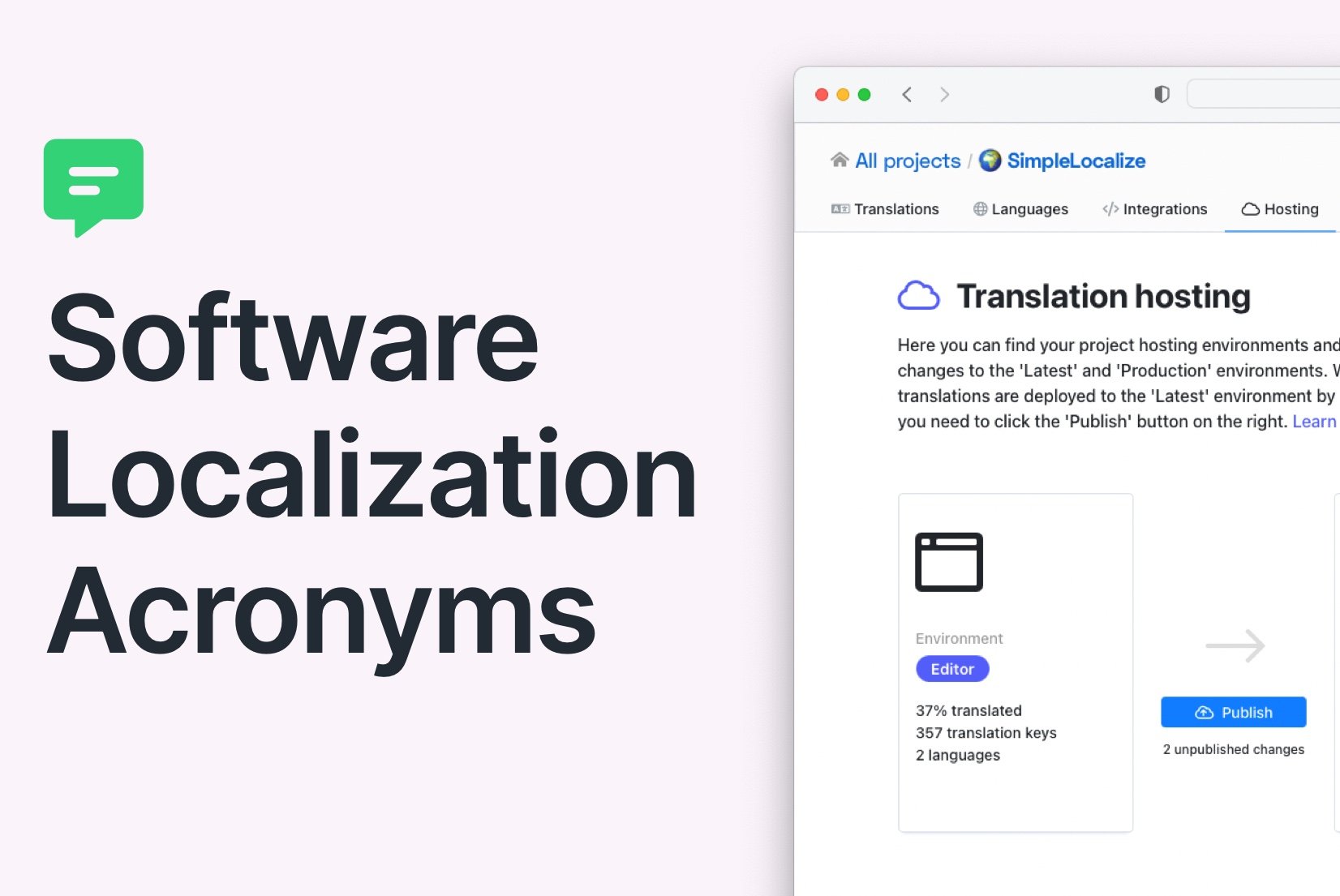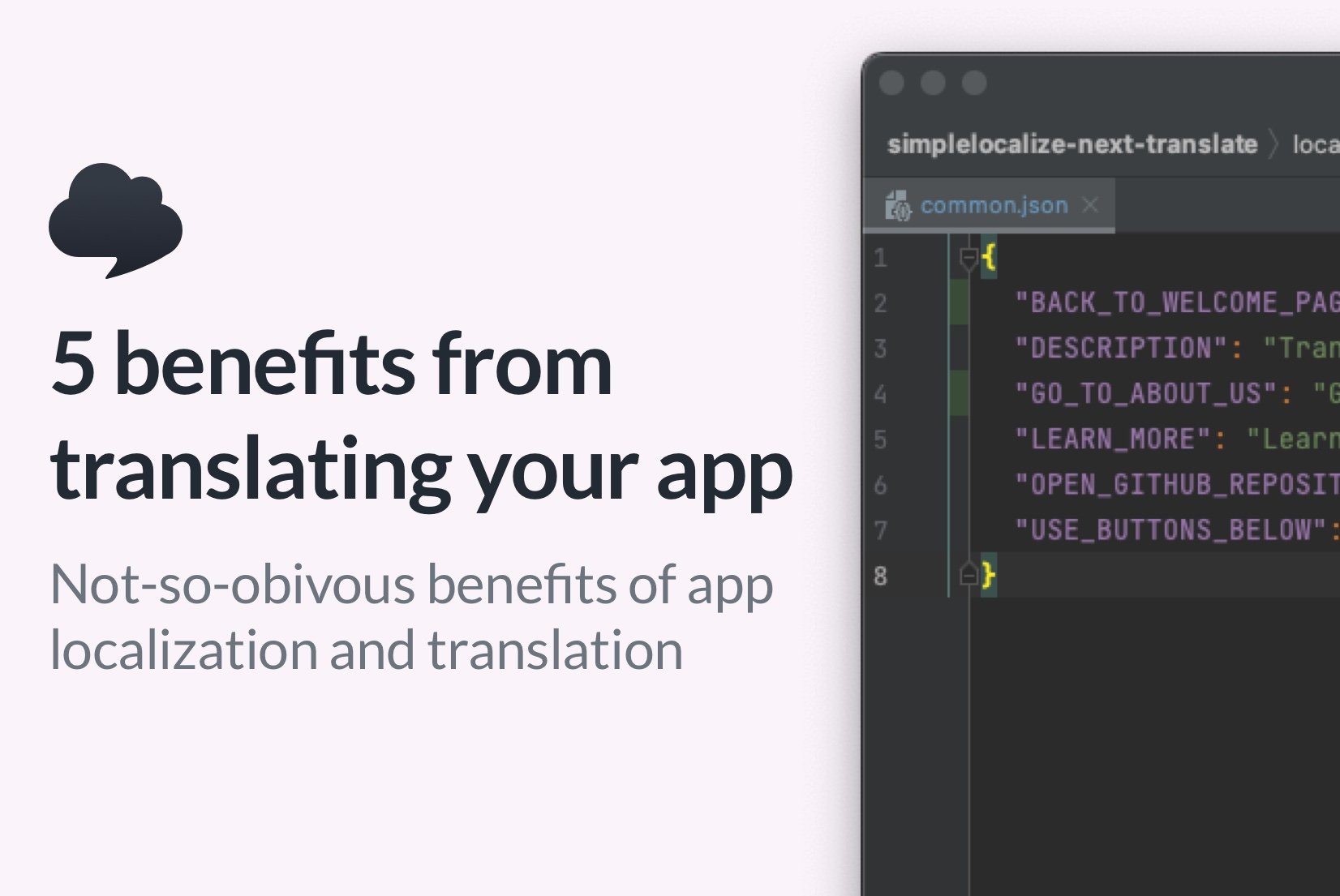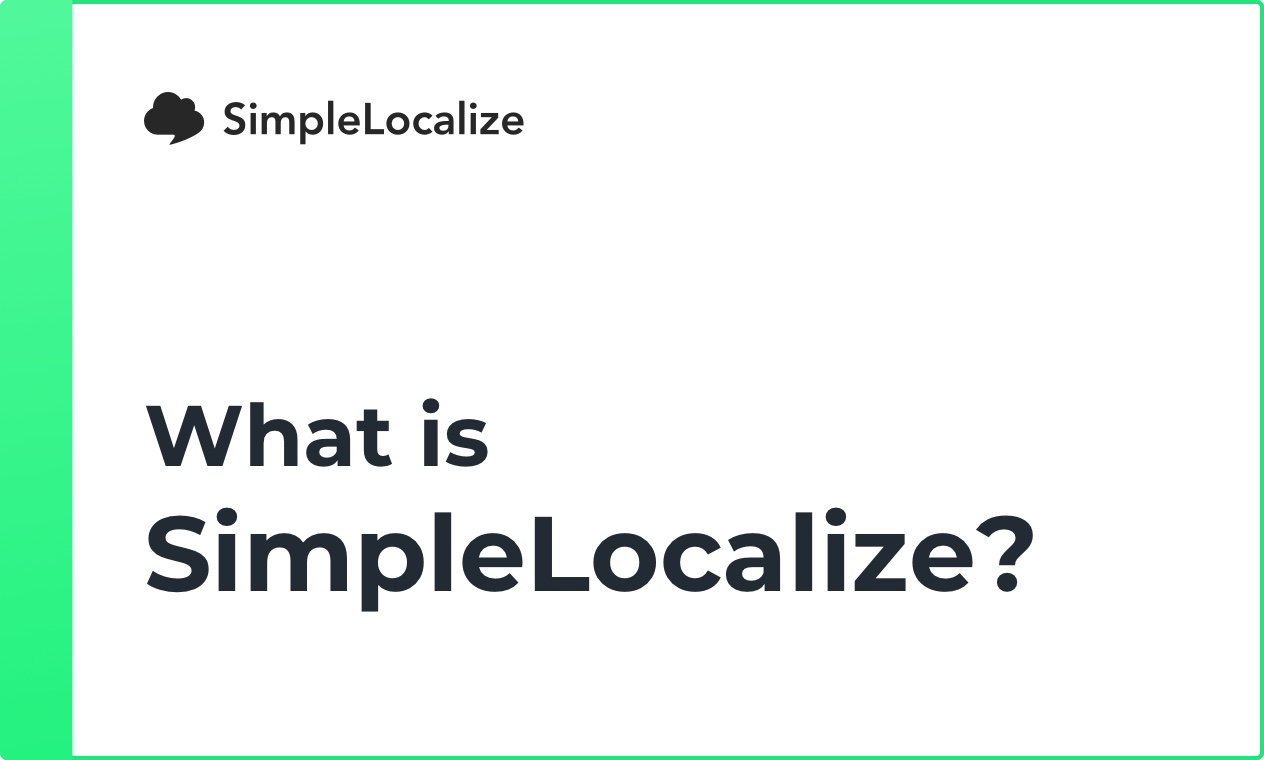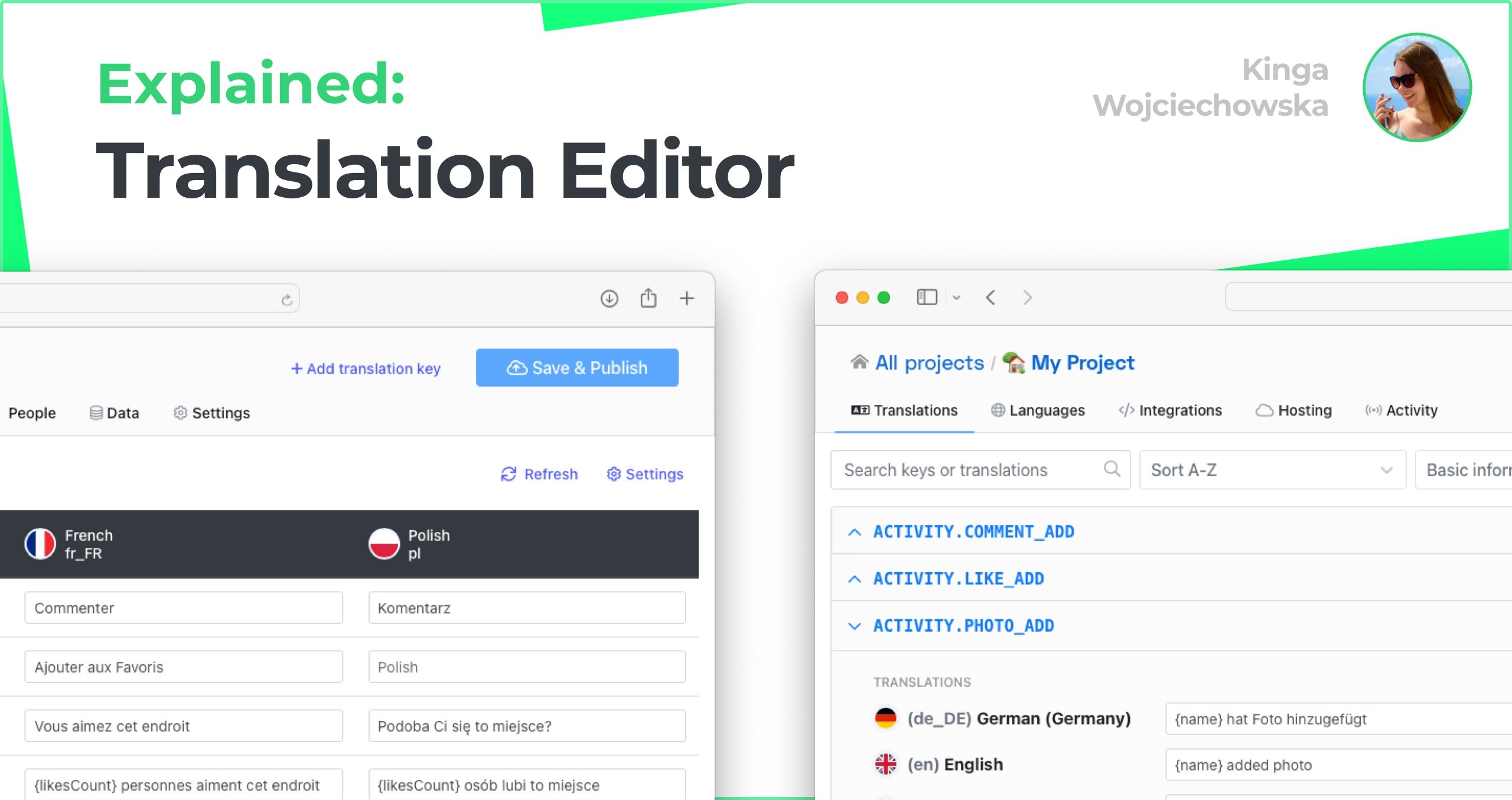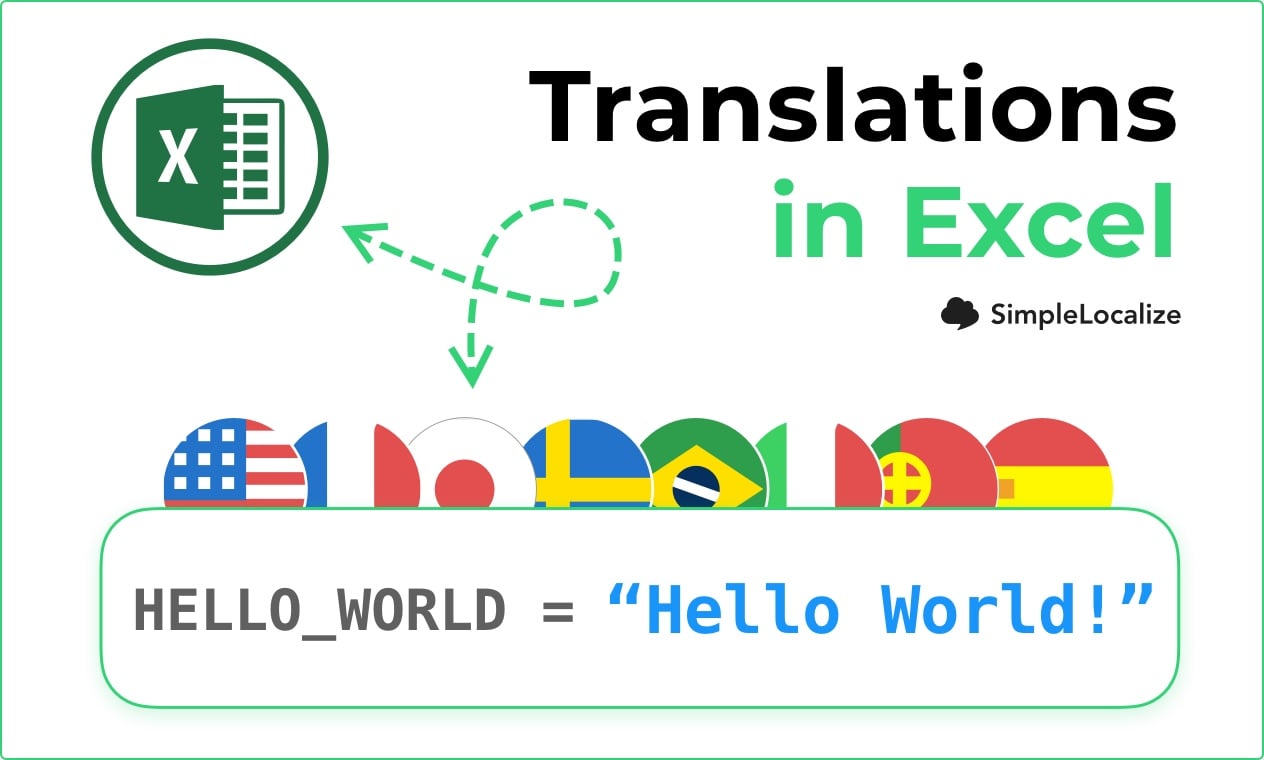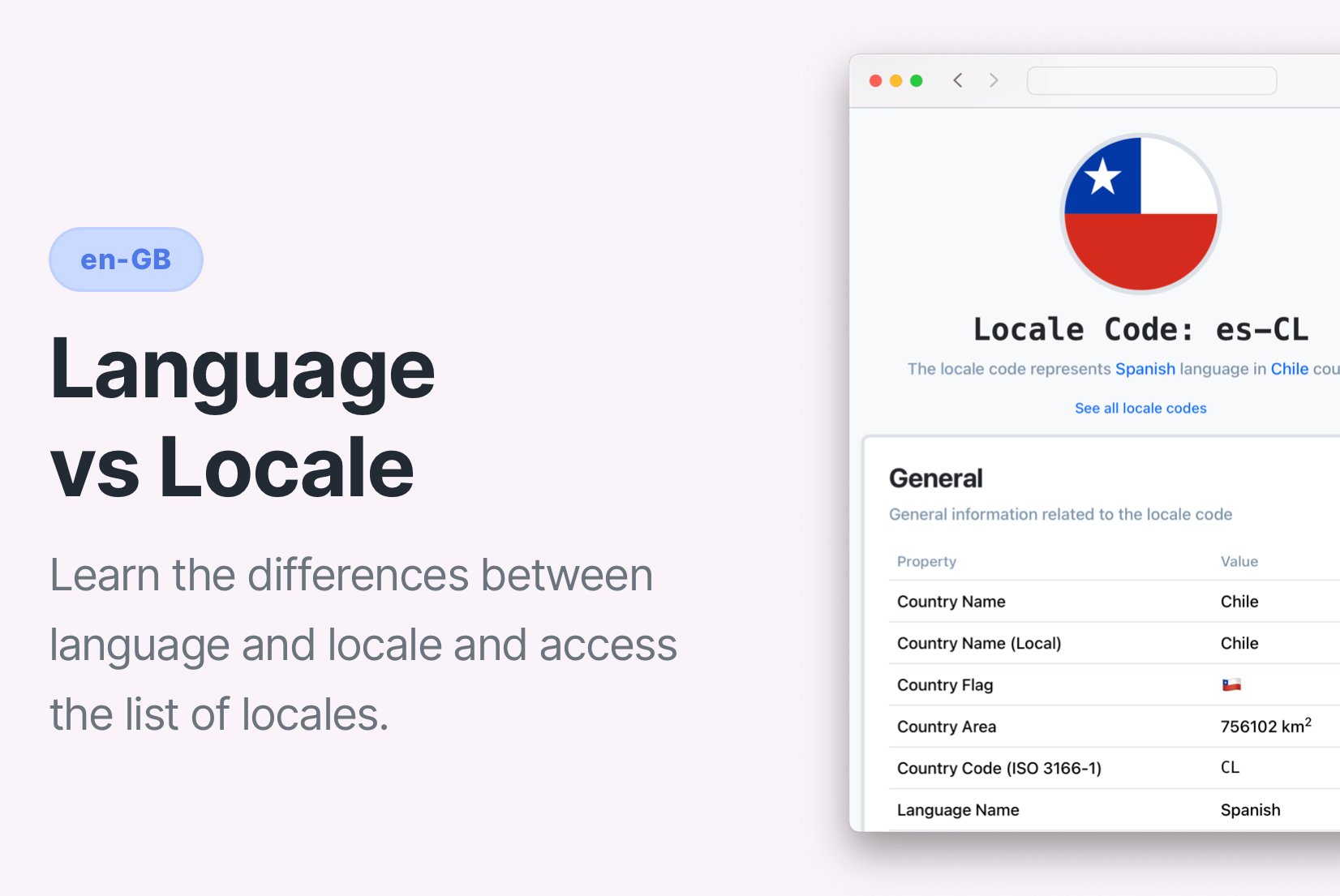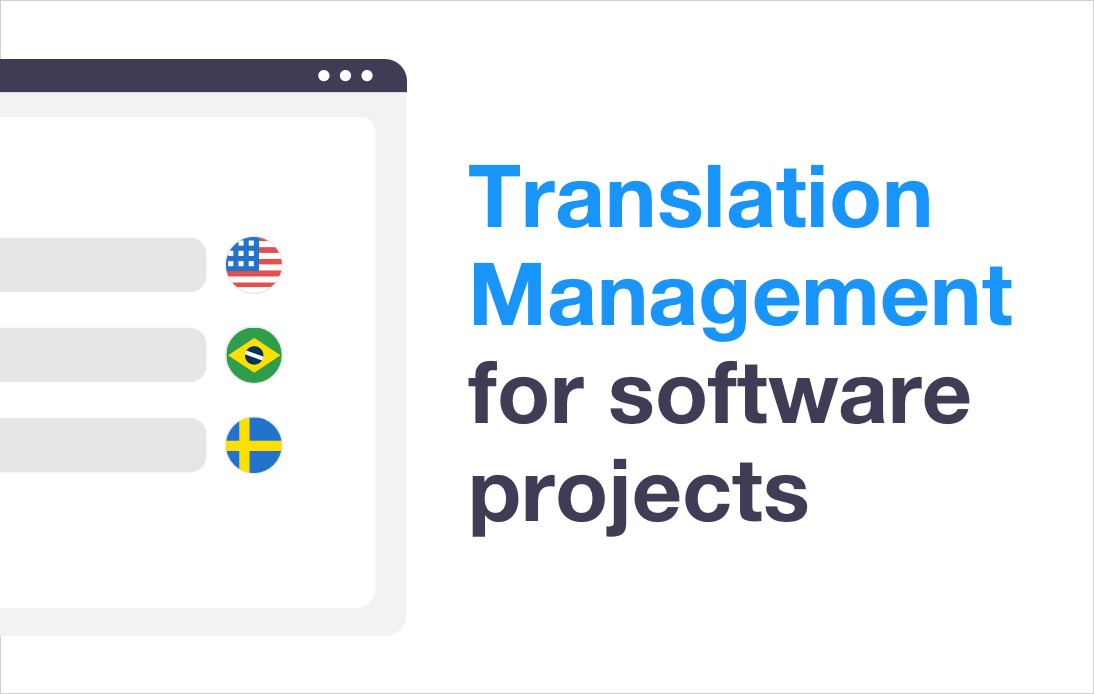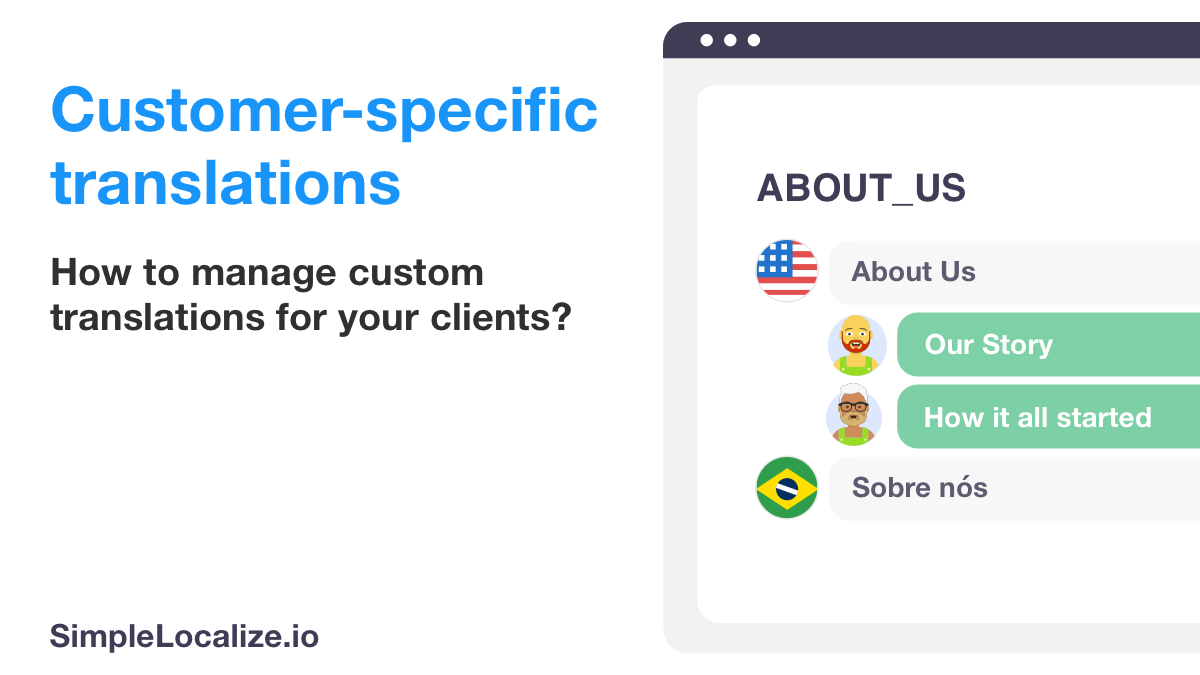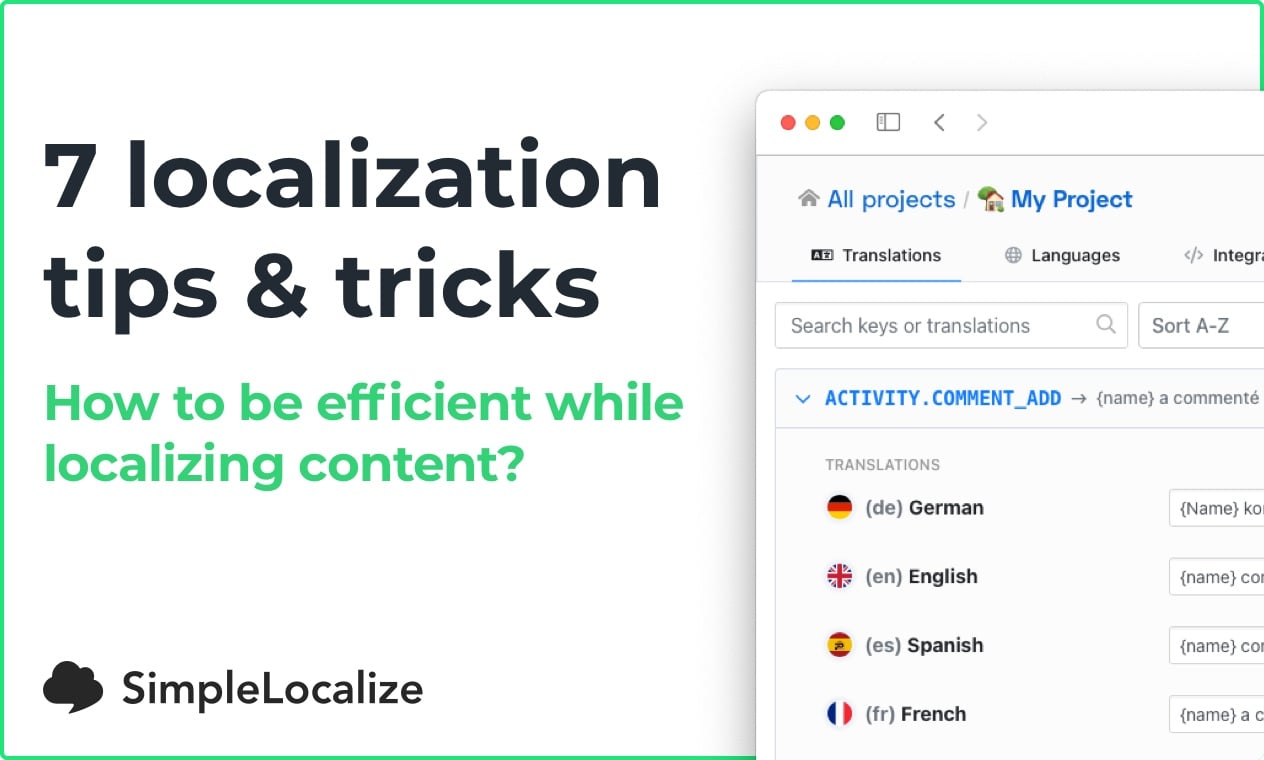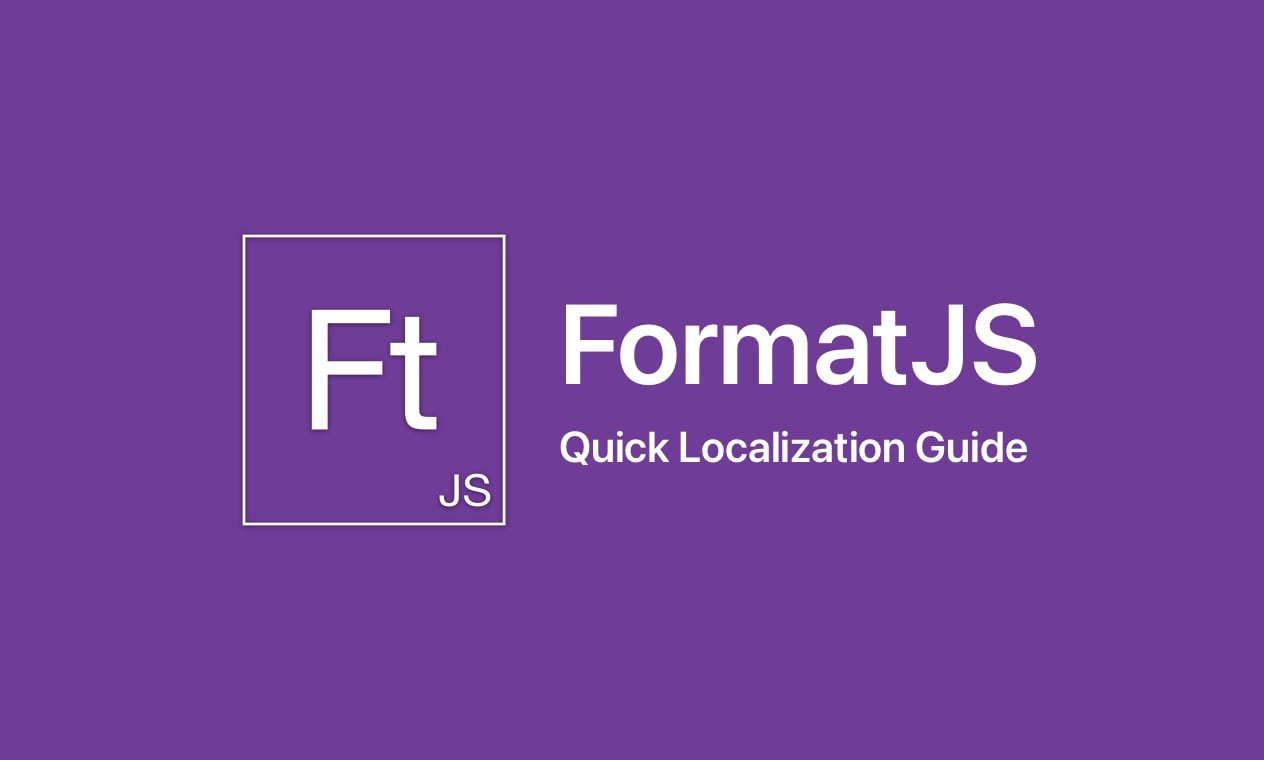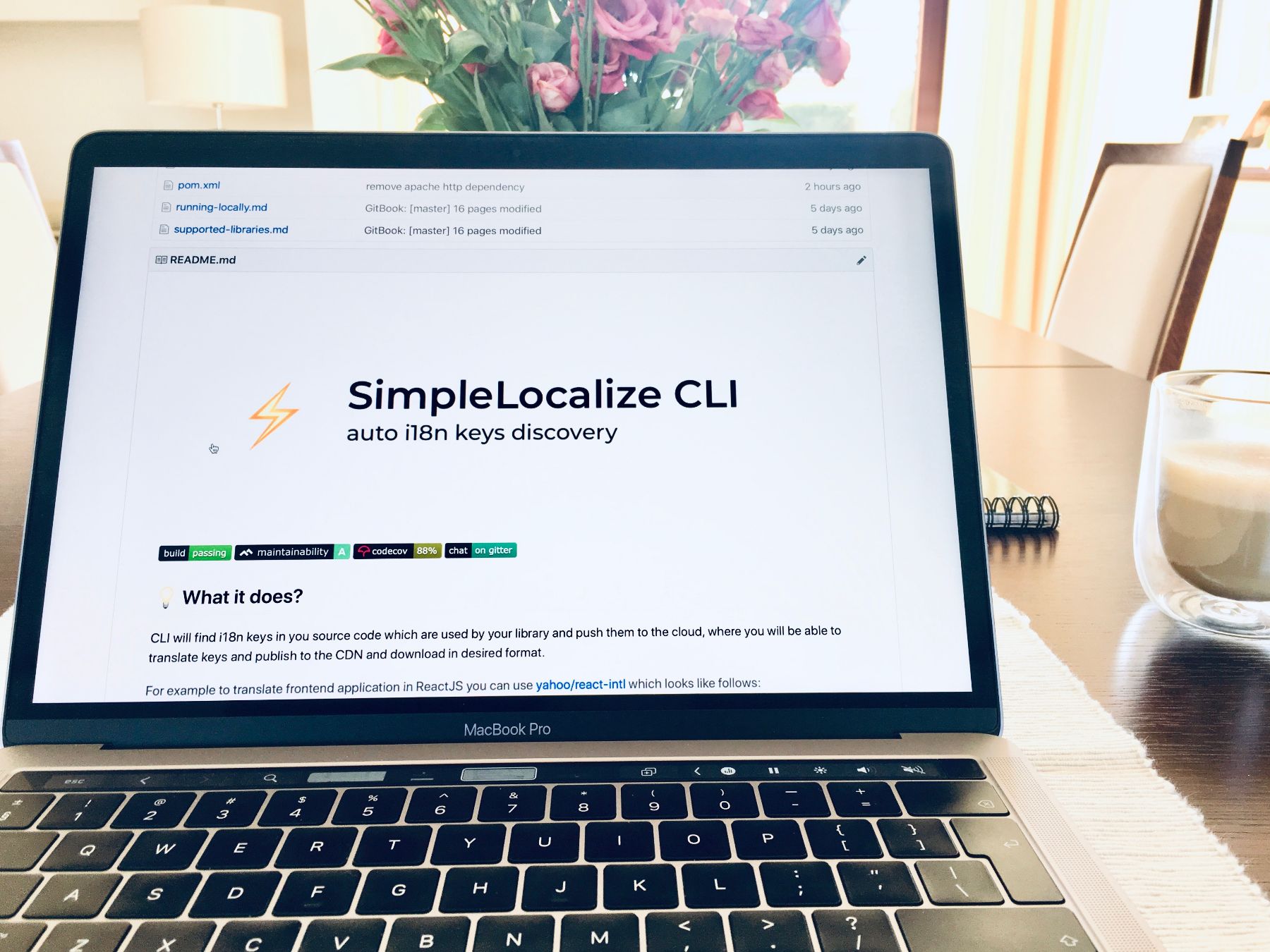Posts with #software localization
We found 33 posts with tag #software localization
Introducing: Visual Studio Code extension
The new SimpleLocalize VS Code extension lets you manage translations directly in the editor. Explore key features and installation instructions.
Introducing: Public suggestions
Try out the new public suggestions feature and get feedback from your users. Enable public translations and share your project with the community.
Namespaces in software localization
Namespaces are a great way to organize translations in software localization. Learn what namespaces are, why they are important, and how to use them in your localization process.
Introducing: Statistics
Check your project's translation progress with the new statistics feature in SimpleLocalize. Monitor progress, untranslated keys, review status, and team performance.
Introducing: Translation comments
Communicate with your team members and translators using comments. Learn how to use comments feature in the translation management system.
Introducing: Character limit in translations
Set character limits for your translations to simplify localization management. Keep your translations consistent and within the character limit of your UI.
Translation editor: How to translate Markdown files
Learn how to translate and auto-translate Markdown files using SimpleLocalize's Text Editor feature in the Translation Editor.
How to control translation quality with review statuses
Control the quality of your translations using review statuses in SimpleLocalize. Learn how to set up review statuses, automate and how to use them in your translation workflow.
Automate your translation workflow with Automations
Learn how to automate translation changes for faster and more efficient localization workflows. Auto-translate, clear, or change review status with automations.
Translation editor: Using tags to group translations
Organize your translation keys using tags. Learn how to create tags, assign them to translations, and filter translations by tags in SimpleLocalize's translation editor.
Best practices for creating translation keys
Discover best practices for creating translation keys that are clear, consistent, and easy to manage to improve and optimize your app localization process.
What is a translation key? A guide with examples
Learn what is a translation key, how to create them, and how they look like in your project and SimpleLocalize.
How to manage set of translations and keys with Bulk Actions
Simplify translation management with SimpleLocalize's Bulk Actions — delete, update, review, or auto-translate multiple keys at once for efficient localization.
Getting started: Invite team members and translators
Learn how to work together using SimpleLocalize! Invite team members, share access, and make localization easy.
How to share translation keys across multiple apps?
Easily manage translations across multiple apps with SimpleLocalize's key merging feature. Save time and maintain consistency!
Translation Hosting: How to update translations automatically?
Save time with automatic translation updates. Try SimpleLocalize Translation Hosting to keep your app's translations up to date effortlessly in any environment.
How to auto-translate JSON files
Simplify your localization process by learning how to auto-translate JSON files with SimpleLocalize's translation editor and auto-translation feature.
How to get started with a TMS: An introduction to SimpleLocalize
Start using a TMS for localization of your software project. Learn how to get started and manage your translations.
Keyboard shortcuts for Translation Editor
Learn how to use the Translation Editor keyboard shortcuts to speed up your translation workflow with SimpleLocalize.
12 Most Popular Acronyms in Software Localization
L10n, TMS, i18n. Are those terms familiar to you? Learn the most popular acronyms used in software translation and localization.
5 not obvious benefits from translating your application
Are you still wondering if it is worth to invest in translating your app? Check 5 not-so-obvious benefits that translation brings to your application.
What is SimpleLocalize?
SimpleLocalize is a simple and user-friendly solution for translation management which helps in localization process and translation files management.
The Complete Guide to Software Localization
Learn what is software localization and how to localize your website or app efficiently with SimpleLocalize translation management help.
Translation Editor Explained
Explore features and functionalities of SimpleLocalize translation editor, learn how to use them and get started with translation management for your project.
The complete guide to managing translation projects with Excel
This complete guide will teach you how to manage translations with Excel spreadsheets. Start translating your project efficiently with Excel and our Excel auto-translation option.
Language vs Locale: What's the difference?
Language and locale are often used interchangeably but refer to distinct concepts. Learn the differences and how to use them in software localization.
What is translation management?
Translation management is a process of managing texts in different languages. It is a set of tools and solutions that help manage the translation process.
Customer-specific translations management
How to manage requests of product customization while the current solution works perfectly fine for other clients? See how you can easily manage customer-specific translations without duplicating your code.
Importance of translation in software projects
Imagine how the world would look like if we wouldn't be able to understand other people, to learn other languages. How we would communicate to share knowledge, inventions and information?
7 tips to make your localization work more productive
Are you struggling with the localization process? Read how to overcome all obstacles and handle i18n easier
4 app categories that need multi-language support
See examples of apps that need translation management to reach a global audience. Learn why travel, eCommerce, SEO, and business apps need multi-language support.
FormatJS and React application localization
FormatJS - add more languages to your React app. Zero configuration required. Simple setup with 2-minute guide.
Start with software project localization
Localization significantly improves user experience by making texts in your app more readable and understandable for a particular group of users...