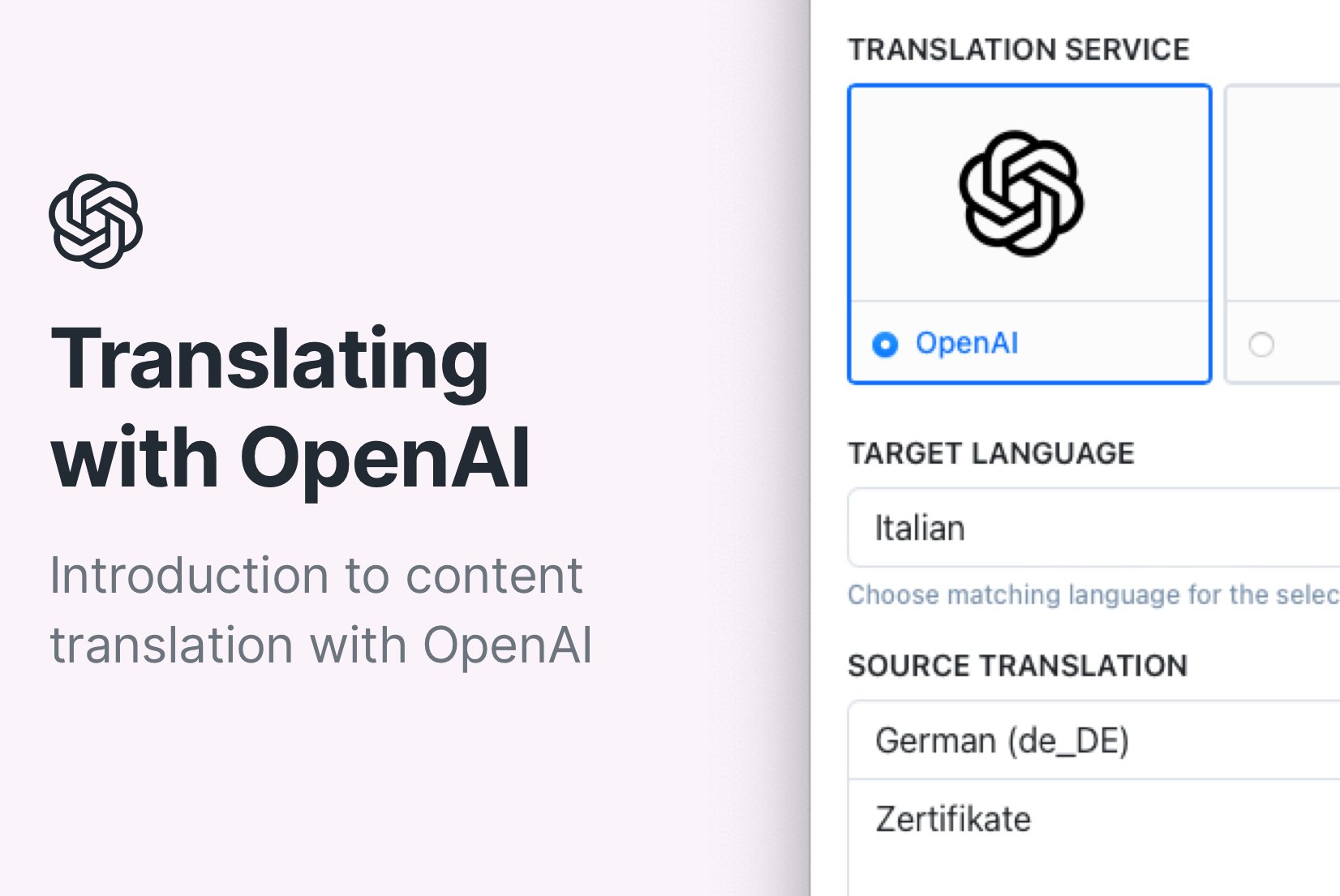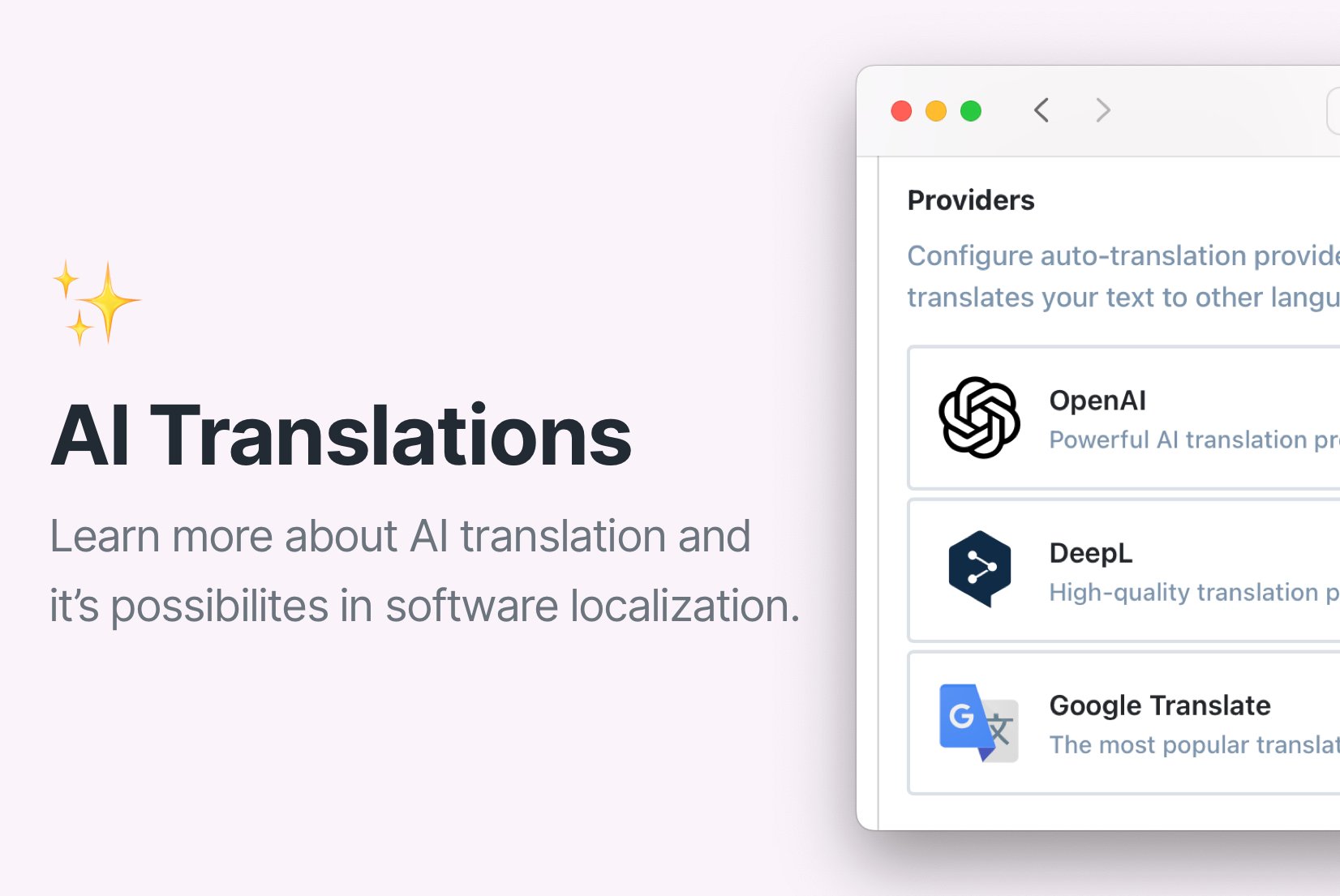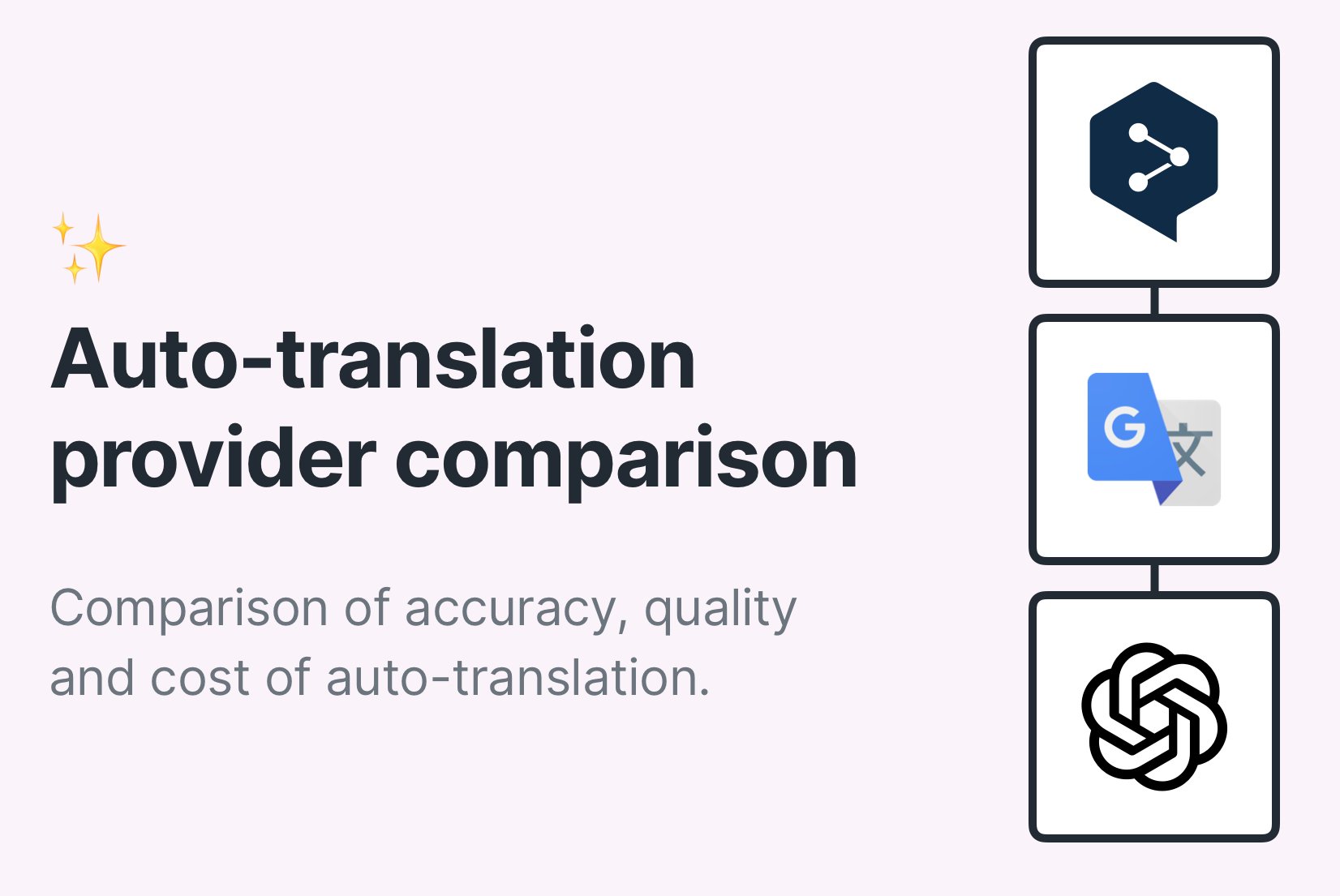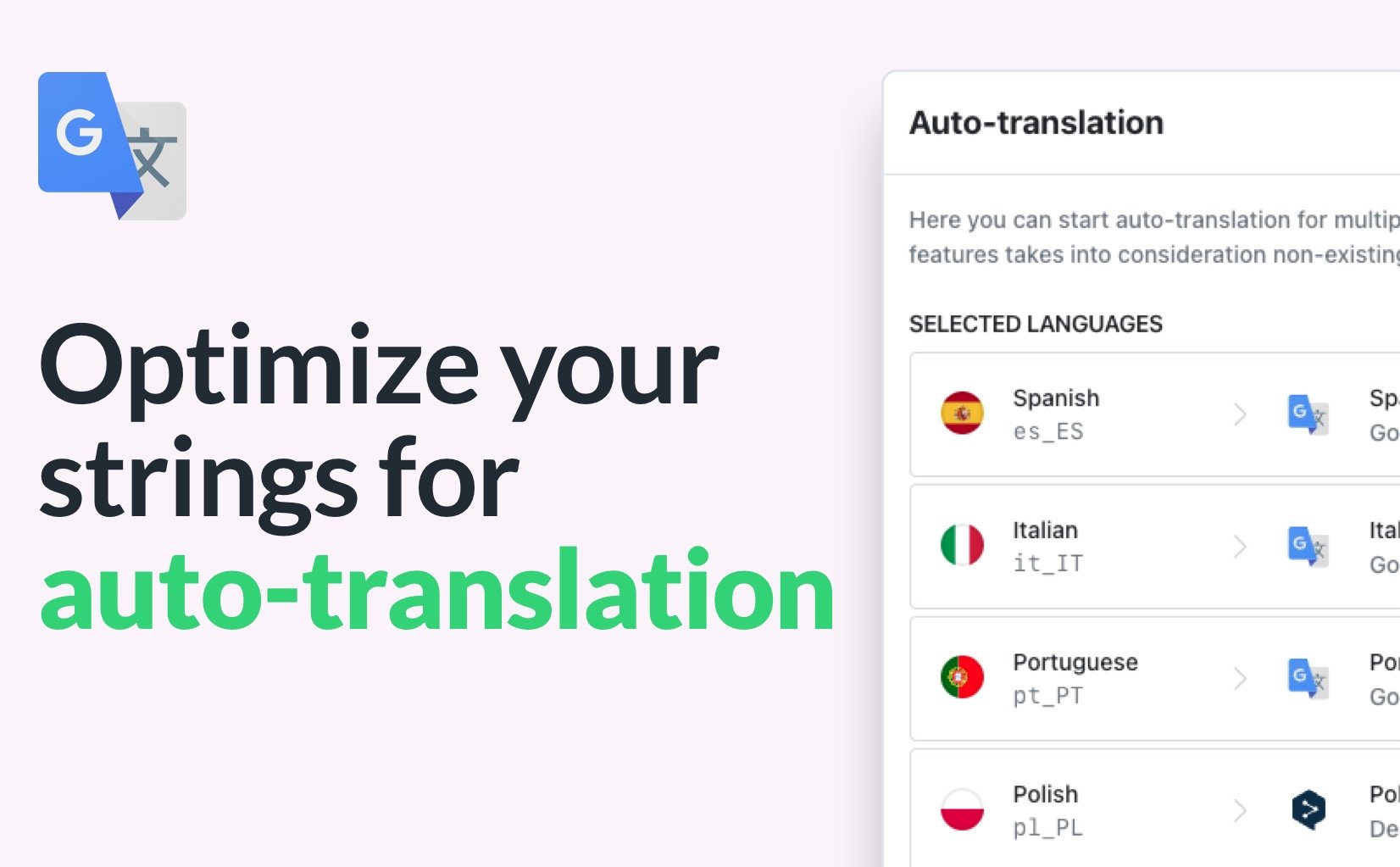How to translate app automatically?
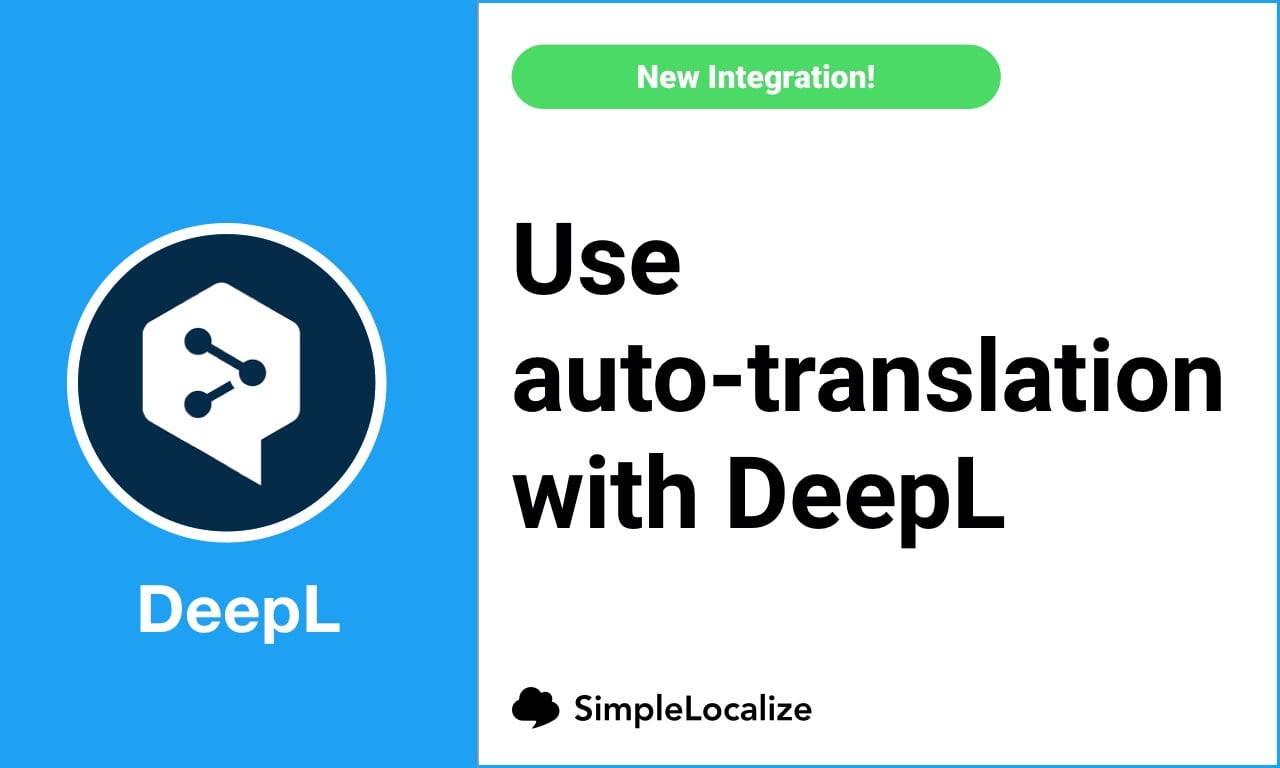
What is machine translation?
Machine translation (MT) or Automated translation (AT) is the process of automated translation provided by a translation service or software (e.g., OpenAI, Google Translate or DeepL). MT is the process of translating text or speech from one language to another. Automated translation is a relatively new development. It is aimed at making ubiquitous and useful information accessible to a global audience.
Different languages have different words for the same things. For example, when you say "hello", people from different countries have different ways of responding. Some languages make it easier for you to understand them by making the subject disappear after the verb, or making it personal: "Good morning". Other languages require additional information to be understood, and force you to attach information to the end of the verb: "Be nice". Not all languages use "be nice" as a completely objective sentence, but most do.
How does it work?
SimpleLocalize takes all available translations and tries to match the best translation source for a given service (e.g., OpenAI, Google Translate and DeepL). Usually, English translations are taken as the best translation source.
If an English translation is not available for some reason, SimpleLocalize will try to use another language translation. English messages are considered as the best source, and they provide the best results due to fact there is no additional translation step, for example Polish > English > German. Not every language is translated directly from one to another. In many cases the step between is needed, which may result with inaccurate translations or even losing context.
Using DeepL for automated translation
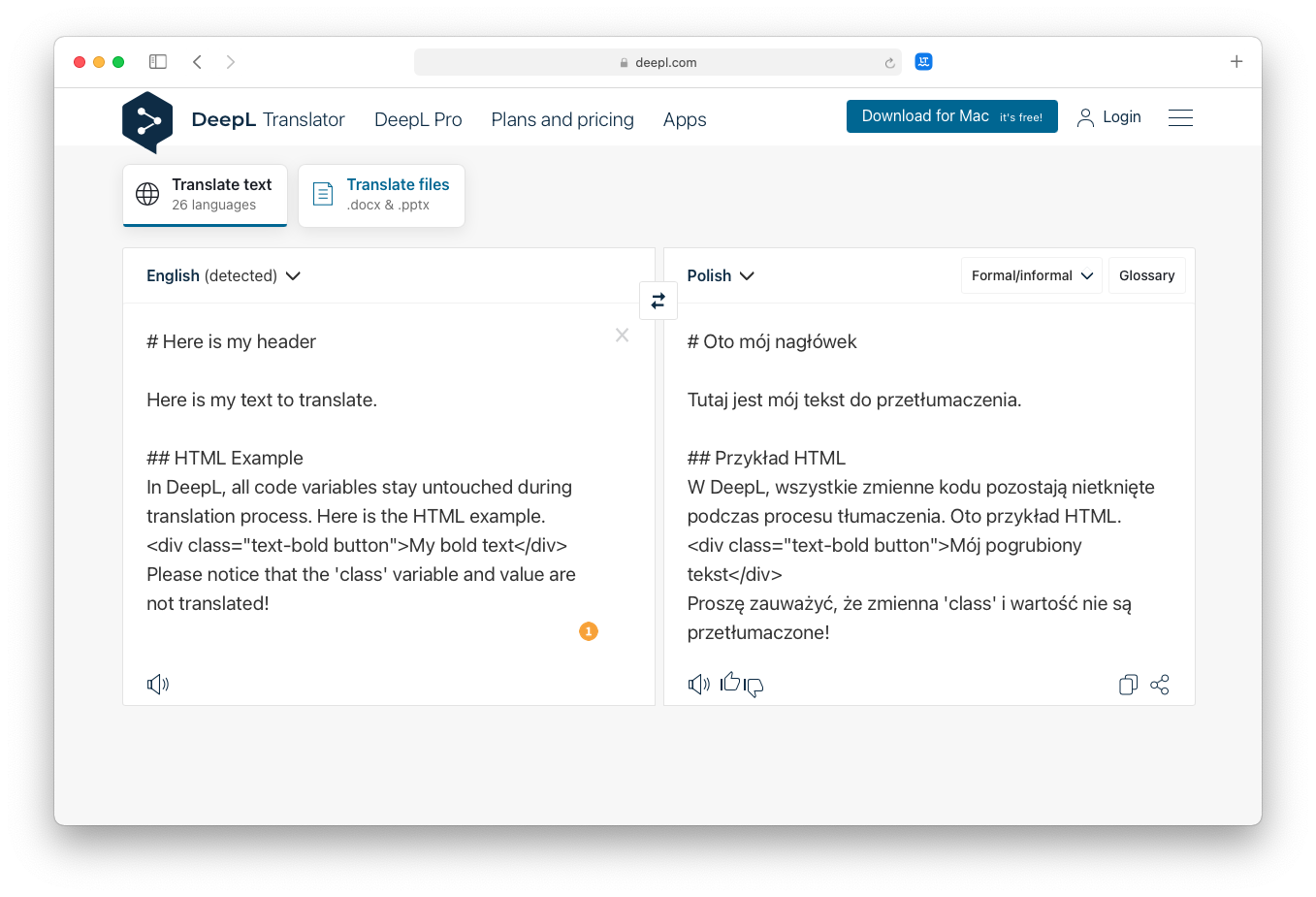
In DeepL, all code variables stay untouched during translation process. Here is the HTML example.
<div class="text-bold button">My bold text</div>
Please note that the class variable and value text-bold button are not translated. Great job DeepL!
Using Google Translate for automated translation
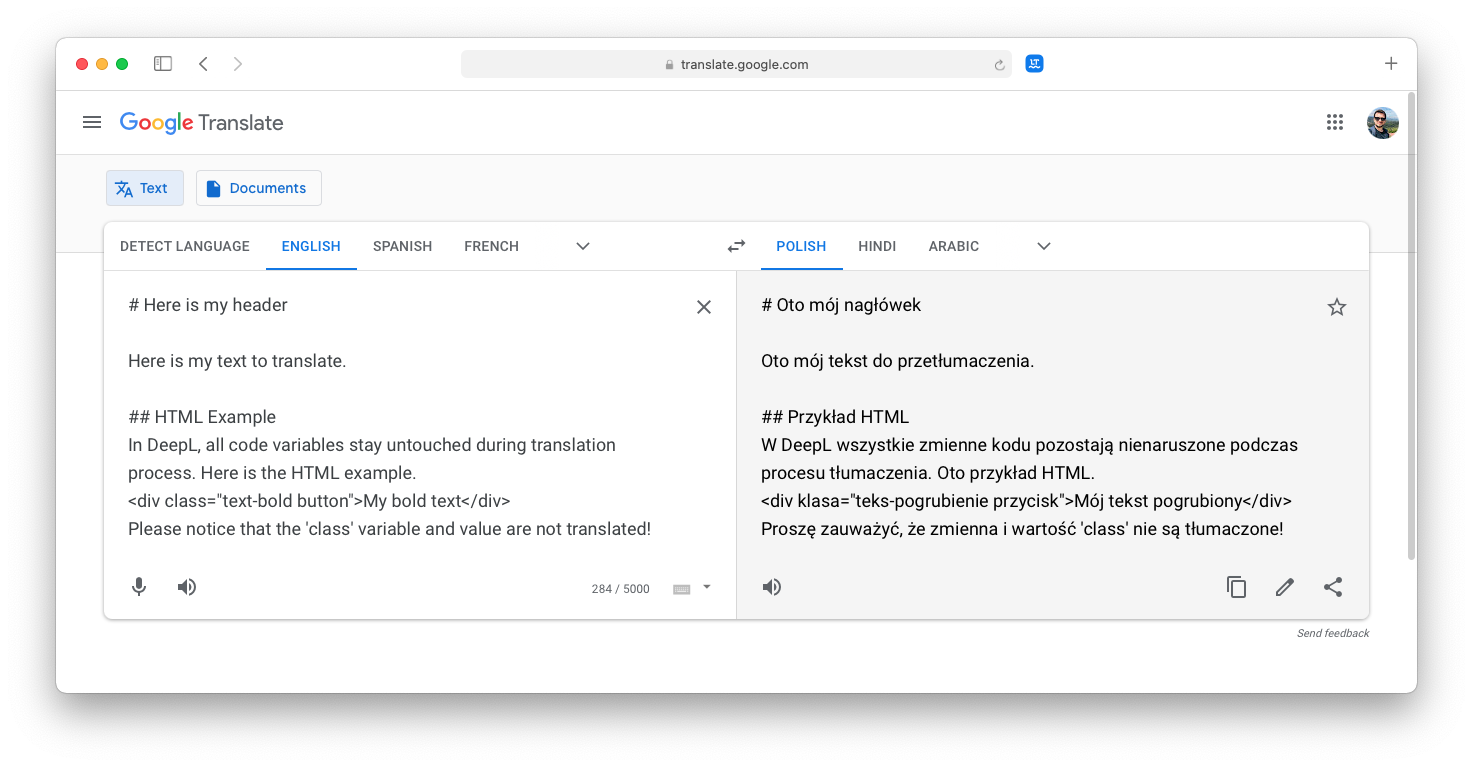
Google Translate is much better in translating longer text with more sentences. However, it cannot always translate text with application source code. In the example above, the source code has been translated as well together with texts. Now it becomes:
<div klasa="tekst-pogrubiony przycisk">Mój pogrubiony tekst</div>
This may cause additional work for software teams because every auto-translated message must be adjusted manually. Often, SimpleLocalize can extract text from a message to prevent such situations.
DeepL vs. Google Translate
There is not much difference between those two services in general. DeepL has advantage that they keep application source code context. In most cases, DeepL translation output is very accurate for short sentences. Google Translated is a much cheaper solution if you use it for large translation volumes. Google Translate is better in translating longer texts with multiple sentences, while DeepL can have hiccups.
OpenAI vs. traditional translation services
OpenAI is a new player in the translation market. They provide a different approach to translation services. OpenAI is a machine learning model that can generate human-like text. The huge advantage of OpenAI is that you can provide an additional context to the translation process. However, OpenAI is not perfect, and sometimes it can generate inaccurate translations or even lose the context of the message.
How to start using machine translations in app?
Upload your translations to SimpleLocalize. You can do it on various ways:
- API file import,
- Add translations using API,
- Upload translations with CLI,
- import translation file manually.
Learn more about supported file formats.
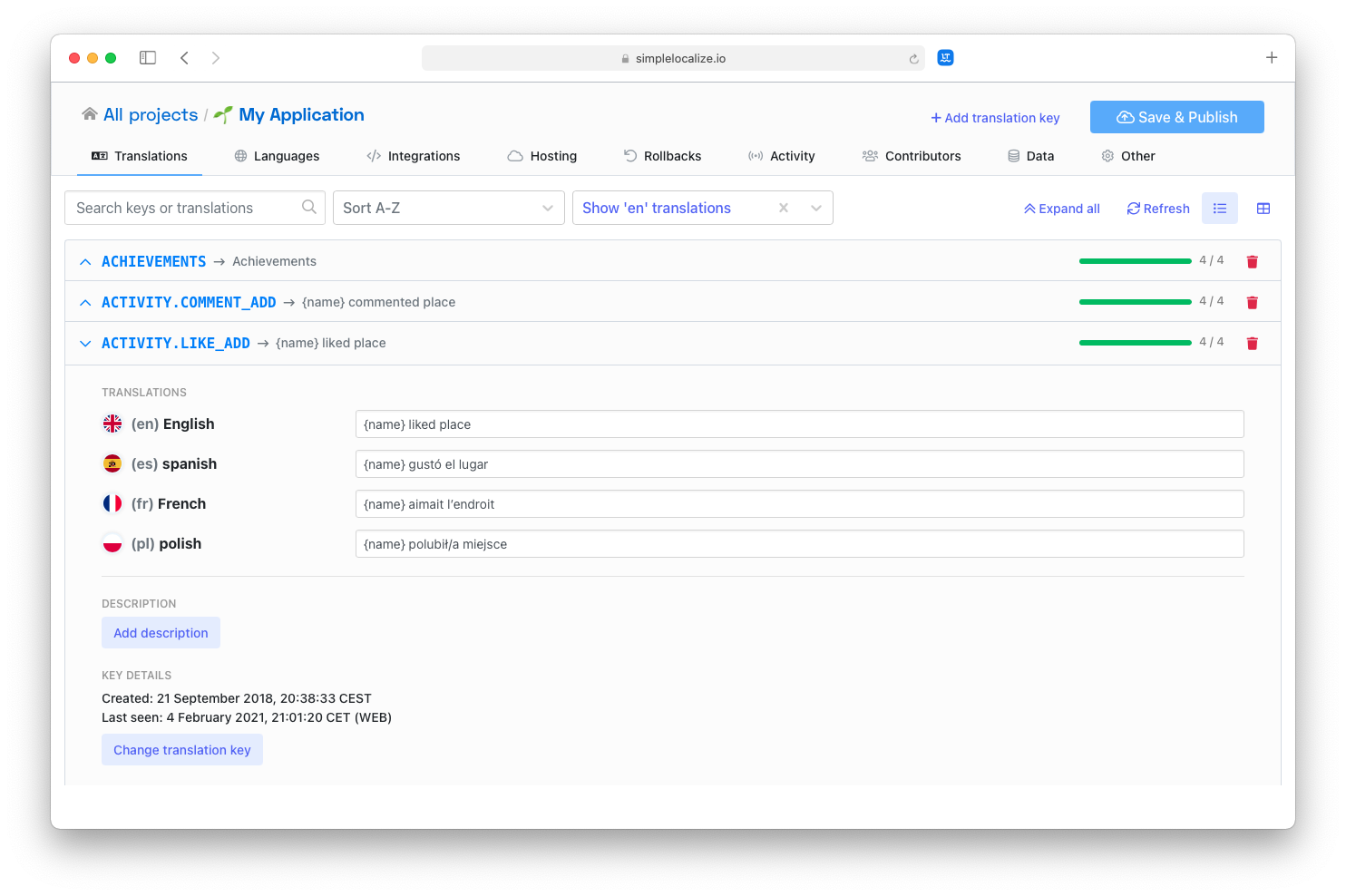
Once you're done with the import step, you can start adding languages in the 'Languages' tabs.
How to use auto-translation feature?
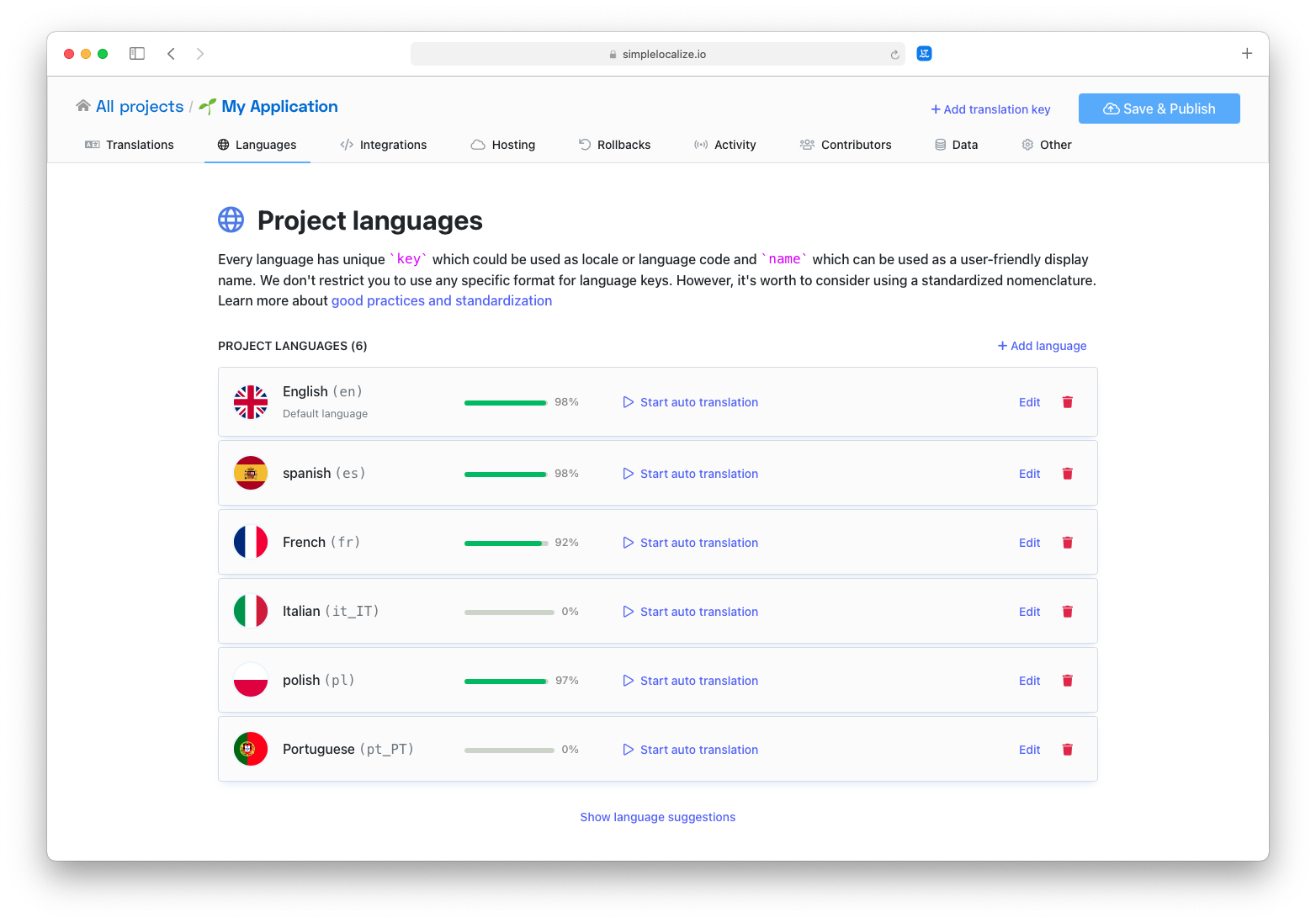
It's simple! Add a new language, click 'Start auto translation' button next to the language which you want to translate and wait for the results. Usually, this process doesn't take more than 5 minutes for big projects with about 5000 translation keys.
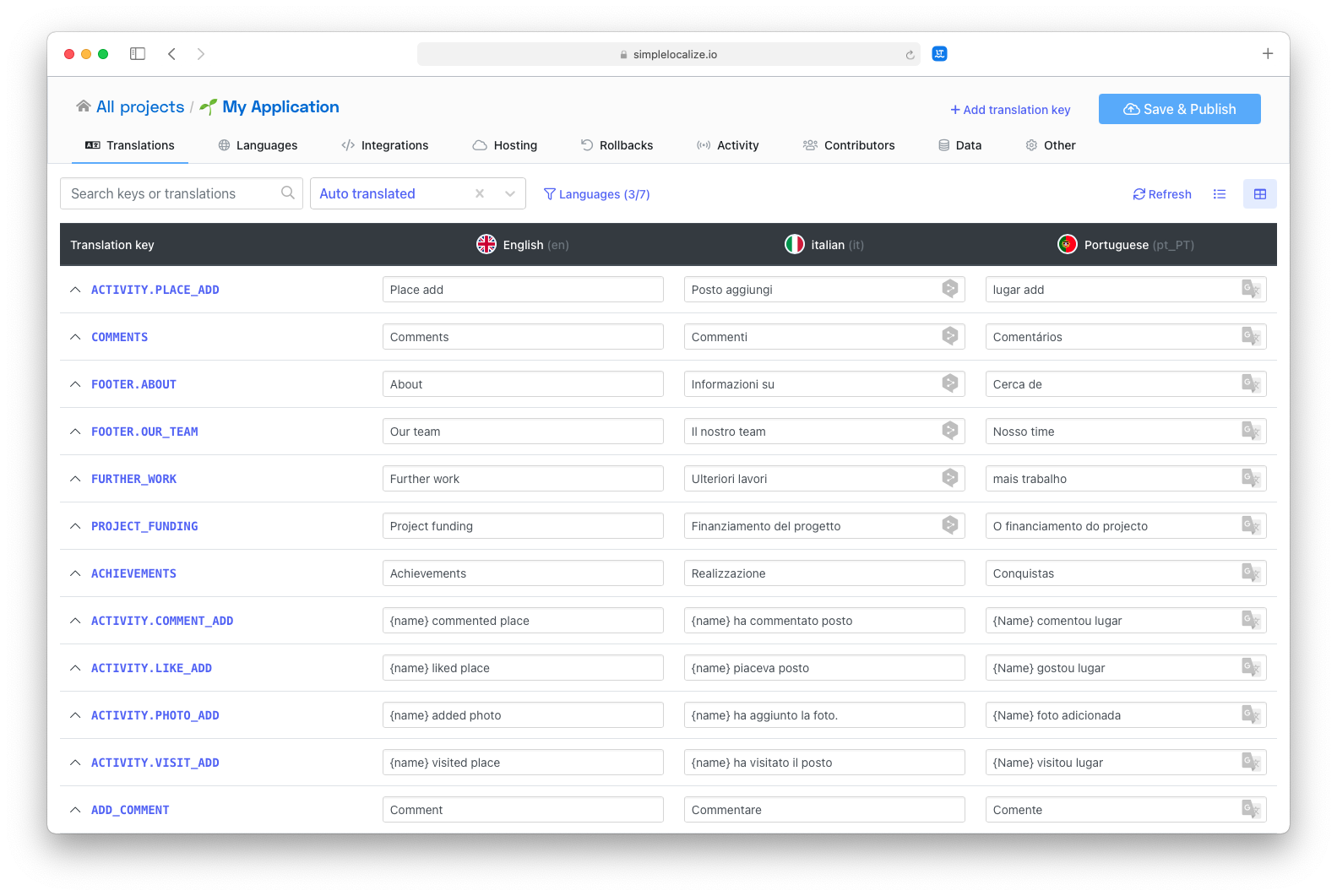
Translation messages, which have been auto-translated, have a small provider logo next to the input to indicate it has been translated automatically. This icon will disappear once you edit translation manually.
How much does it cost?
It's free, seriously! You can translate your application for free with SimpleLocalize. Our free plan allows you to keep 50 translation keys with unlimited number of hosted words, unlimited languages and unlimited number of modifications. You are limited to 3 translation jobs per a month in the SimpleLocalize Community Plan and 10 translation jobs in the SimpleLocalize Developer Plan. The Team and Business plans has unlimited access to the auto translation feature.